Download The Product Latest Version from the below:
The files are provided in RAR format. To extract them, use WinRAR on Windows or The Unarchiver (or a similar tool) on macOS.
MESHmachine is an advanced hard surface modeling Blender plugin created by MACHIN3 specifically for modeling without using subdivision surfaces. It provides tools to blend and merge surfaces, variable fillets, and washout and control bevel geometry.
Image 1: Create a quad corner from a triangular corner
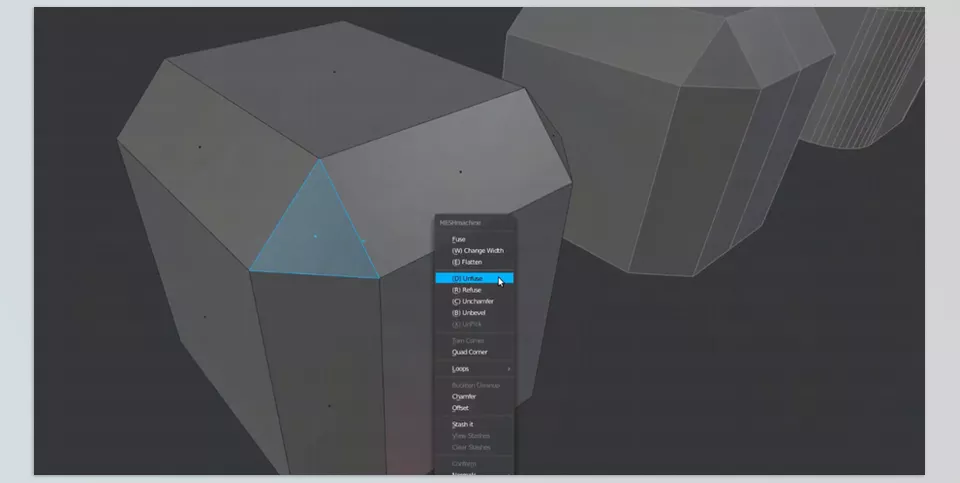
Image 2: Flawless mesh detailing on curved and flat surfaces
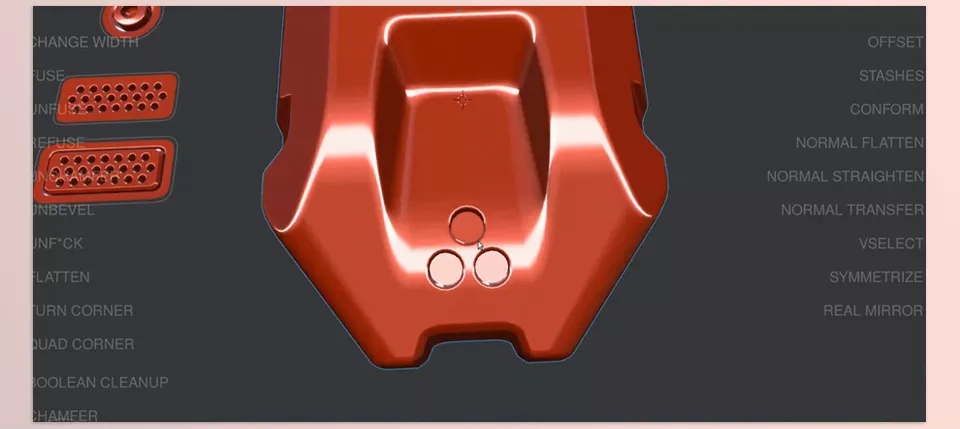
.py files or a folder:.py files are inside a folder.
