Download The Product Latest Version from the below:
The files are provided in RAR format. To extract them, use WinRAR on Windows or The Unarchiver (or a similar tool) on macOS.
Modular Workspaces for Blender is a multipurpose application that helps you better manage your workflows in Blender. The extension works with an asset library, which allows users to drag and drop collections into the scene. A button push changes the asset’s position, unpacks it, and places the pieces in new collections ready to use.
| Installation help | Click To Download |
Image 1: Customizable starting point for getting great-looking character renders.
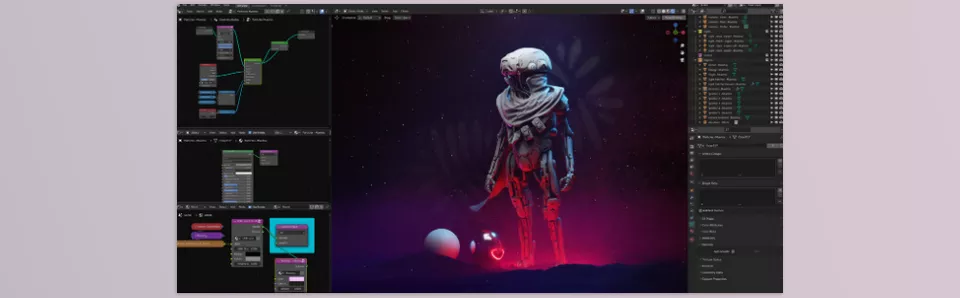
Image 2: Split the interface with the use of a simple hotkey.
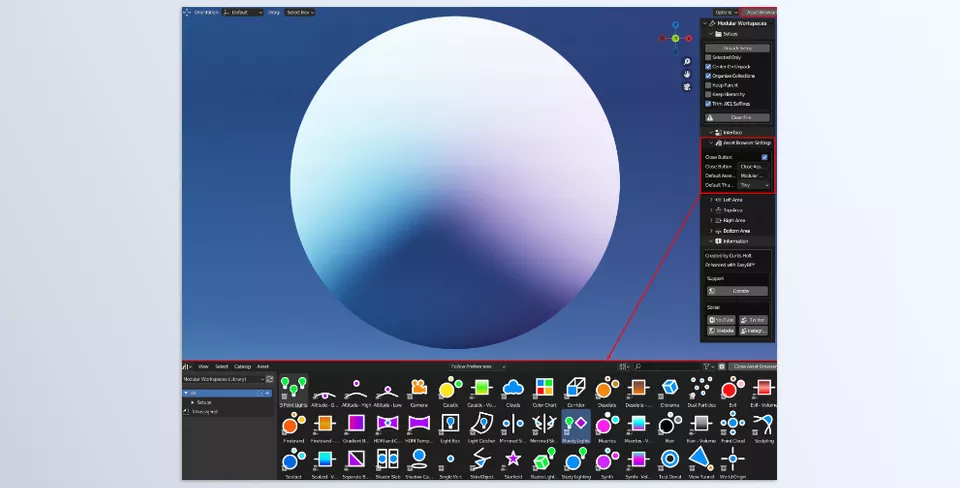
.py files or a folder:.py files are inside a folder.
