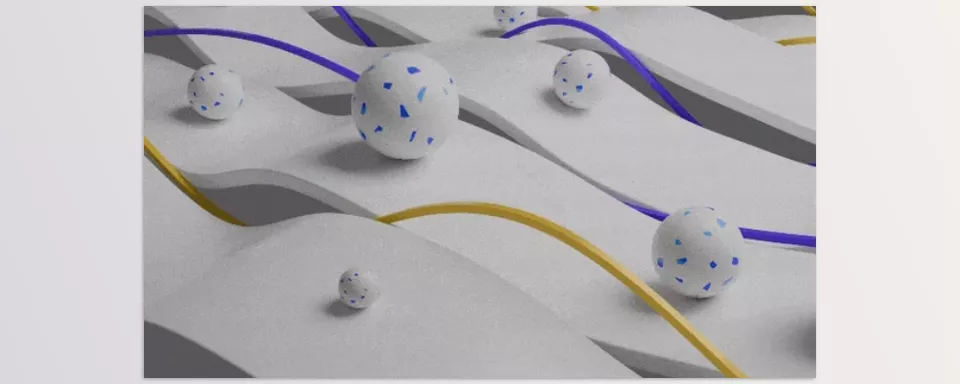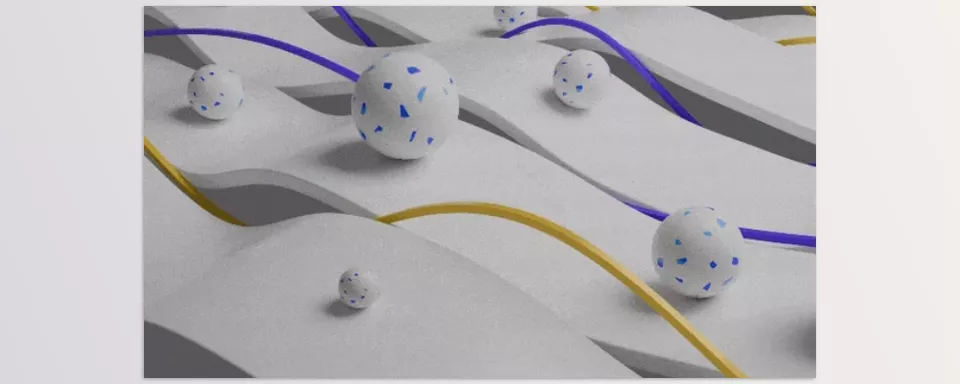Motion Node for Blender offers a sophisticated set of tools for motion graphics creators modelled after the MoGraph C4D workflow. It features motion nodes such as generators, selections, fields, and deformers to improve productivity by removing monotonous procedures and complex vector math.
Taiga2 – Motion Node for Blender Features
- Extensive Node Collection: Includes 82 nodes for diverse motion graphics creation.
- Comprehensive Addons: Comes with 5 useful addons to enhance functionality.
- Example Files: Provides sample files to aid you in starting off with ease.
- Primitives: Basic shapes and forms to build upon.
- Material Management: Access and edit all materials within your scene with ease.
- Quick Access Tabs: Use the F5 hotkey to access all installed addons with tabs hidden.
- Texture Coordination: Bind an empty to texture coordinates for accurate placement.
- Instance Management: Replace instances created in geocodes with empties.
- Material Removal: Remove all materials assigned to selected objects swiftly.
- Time Efficiency: Streamlining processes in the development of motion graphics.
- Curve Deformer: Allows rolling mode animations to be performed along a curve.
- Grid Cloner & Box Fields: Makes any complicated animation simple.
- Cursor Animation: Enables curve-based directional focus animations.
Preview Motion Node for Blender
Image 1: Achieve incredible motion graphics through straightforward steps using an all-in-one set of tools.

Image 2: Increase your efficiency and let your imagination run wild with sophisticated node options.