Download The Product Latest Version from the below:
The files are provided in RAR format. To extract them, use WinRAR on Windows or The Unarchiver (or a similar tool) on macOS.
N Panel Sub Tabs is a powerful new feature developed with the intent of enhancing organization of your sidebar by providing a Sub Tab system. This new feature lets you group relevant tabs under specific categories, helping you maintain a tidy and more organized workspace.
| Installation help | Click To Download |
Image 1: Effortlessly organize and switch between different workflow categories in the sidebar, streamlining your Blender interface.
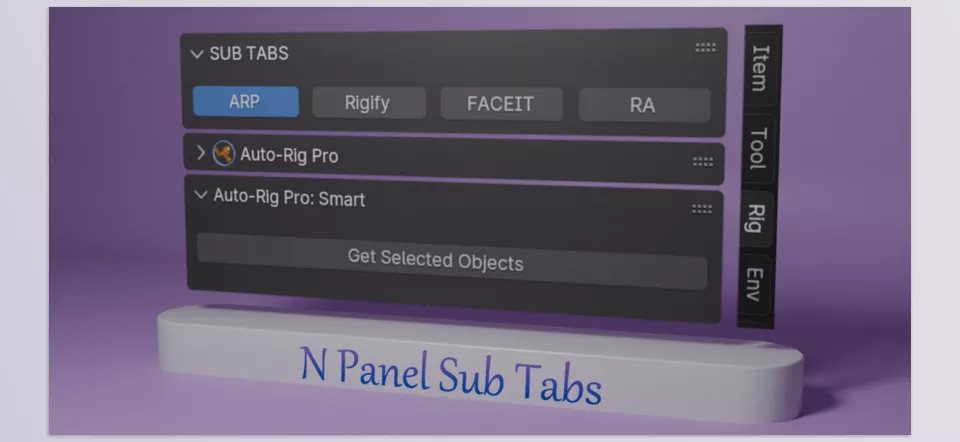
Image 2: Easily manage multiple add-on tabs with customizable settings for a cleaner, more efficient workspace.
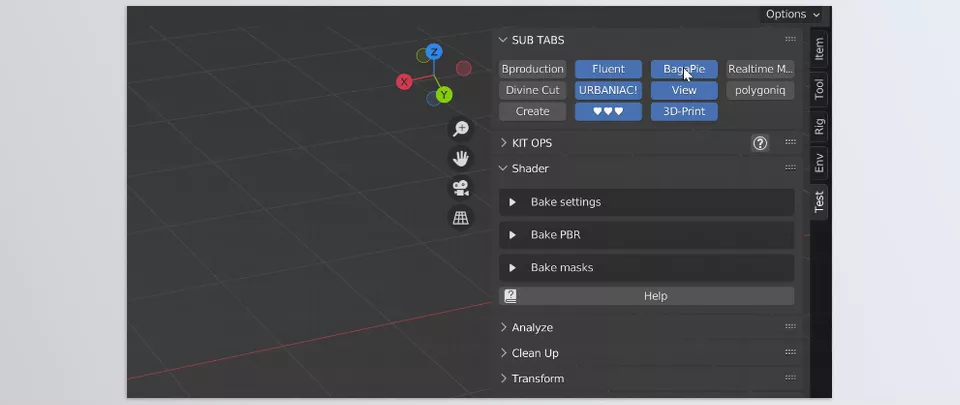
.py files or a folder:.py files are inside a folder.
