Download The Product Latest Version from the below:
The files are provided in RAR format. To extract them, use WinRAR on Windows or The Unarchiver (or a similar tool) on macOS.
The Ngon Loop Select Addon increases users’ ability to select edges in Blender by allowing them to pick loops easily. It has a productive interface with double-clicking selection features and quick refinement options, which helps improve the workflow of 3D Artists.
Image 1: The addon will automatically try again with a larger threshold of face angle.
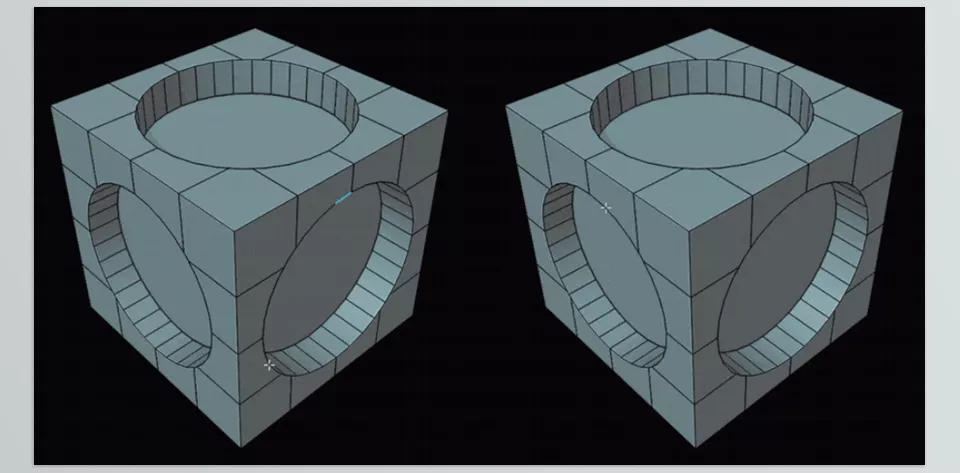
Image 2: A Blender addon that enables a one-step selection of edge loops surrounding Ngons.
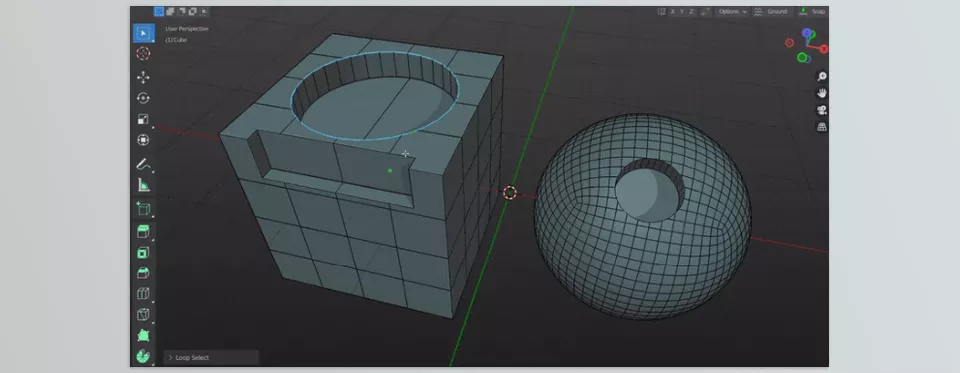
.py files or a folder:.py files are inside a folder.
