Download The Product Latest Version from the below:
The files are provided in RAR format. To extract them, use WinRAR on Windows or The Unarchiver (or a similar tool) on macOS.
Noisy Cutter by Picto Filmo is an advanced add-on for 3D modelling. It allows users to draw spline curves and use them to make cuts or alter the texture of 3D models. This tool caters to artists and designers, enabling them to create cliffs and other naturalistic shapes that look good in settings and ecosystems.
Image 1: Texture-based displaced cut.
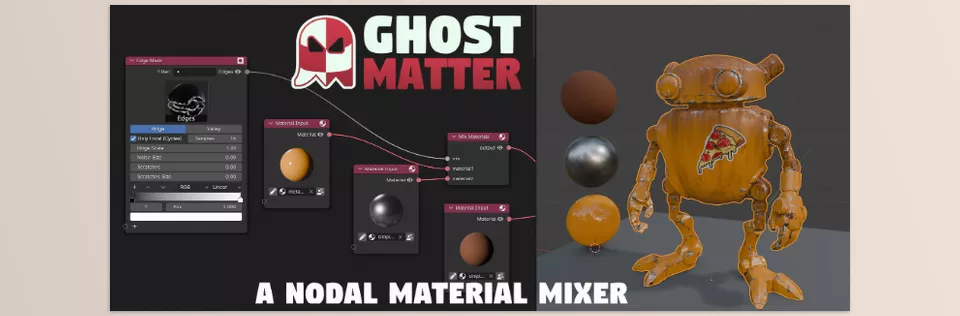
Image 2: You can draw cliffs from the default cube in one cut!
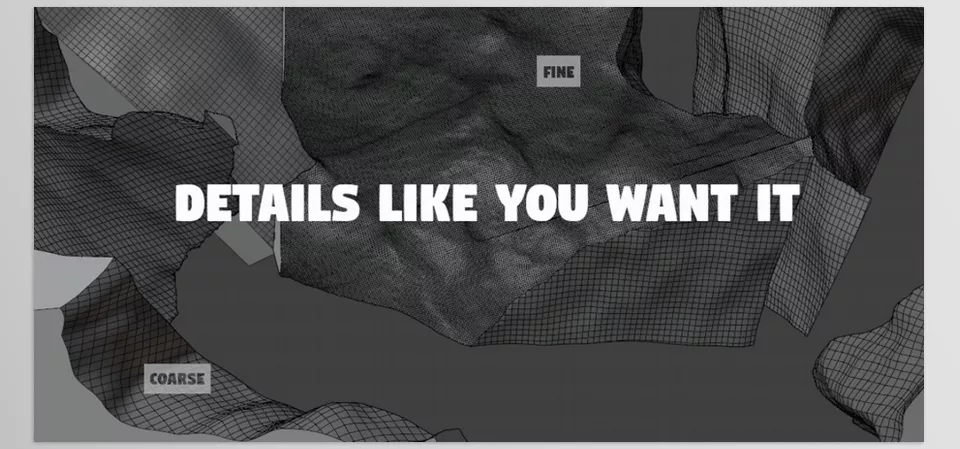
.py files or a folder:.py files are inside a folder.
