Download The Product Latest Version from the below:
The files are provided in RAR format. To extract them, use WinRAR on Windows or The Unarchiver (or a similar tool) on macOS.
Not Important Studio NIS Light Pack achieves vivid reflections and realism with this powerful lighting toolset. The pack boasts more than 50 high-resolution light shapers crafted from real-world softboxes and modifiers that capture the essence of brands such as Broncolor, Profoto, and Chimera. Every artist, photographer and 3D professional will enjoy and make the most of the incredibly customizable emission strengths, layers, blur, pipelines, gamma and colour sliders. Packages come in various tiers: Lite, Enhanced, Ultimate, and Studio Multi-Seater, ensuring that every user will seamlessly integrate them into their workflow.
| How To Install | Click To Download |
Image 1: Realistic Light Shapers
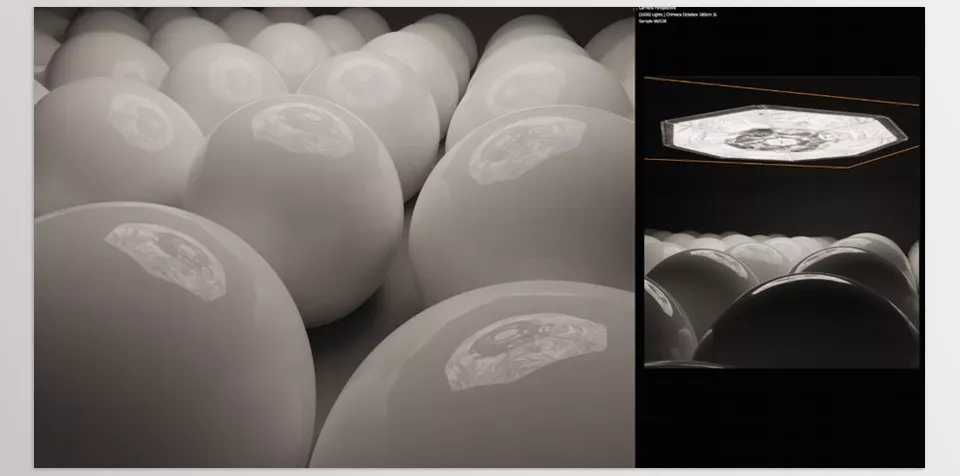
Image 2: Soften and lower the contrast of reflection details
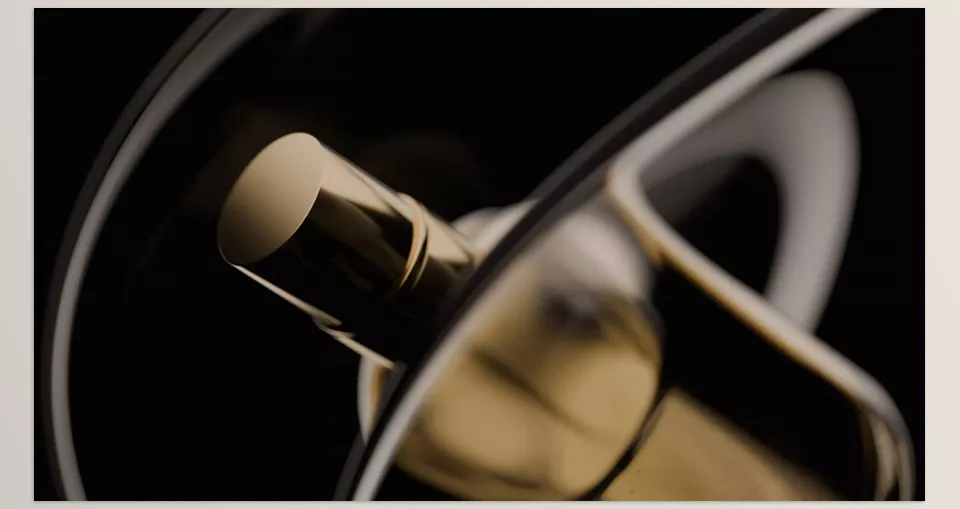
.py files or a folder:.py files are inside a folder.
