Download The Product Latest Version from the below:
The files are provided in RAR format. To extract them, use WinRAR on Windows or The Unarchiver (or a similar tool) on macOS.
Amandeep designed the Old Auto Smooth Add-On for an older Blender version to bring back the familiar way Auto Smoothing used to work. It lets the user turn smoothing on and off and set restricted angles under Object Data. The modifier is also organized within the stack to ensure the workflow is productive.
Image: A familiar interface ensures the new auto-smooth modifier automatically stays at the bottom of the stack at all times.
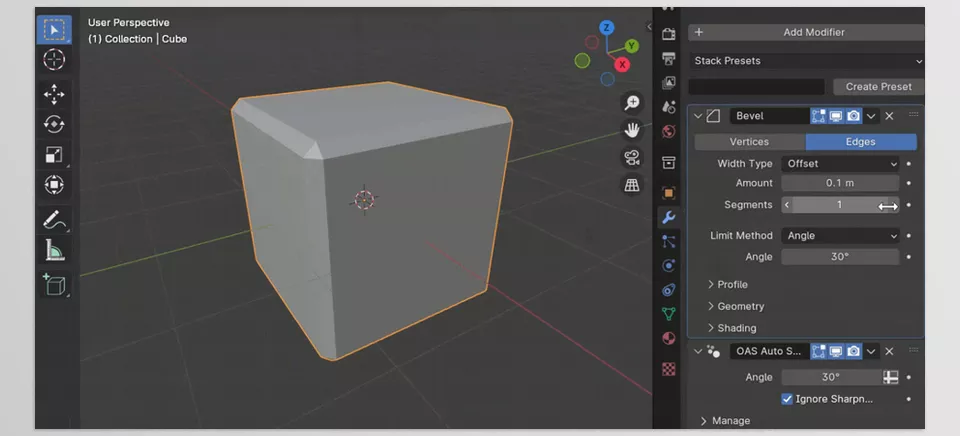
.py files or a folder:.py files are inside a folder.
