Download The Product Latest Version from the below:
The files are provided in RAR format. To extract them, use WinRAR on Windows or The Unarchiver (or a similar tool) on macOS.
Onion Skin Tools, is a modern addon that integrates the onion skinning approach into Blender, permitting animators to preview previous and future frames without delay in the viewport, improving precision and efficiency in 3-D animation.
| OST Documentation | Click To Download |
Image: Make informed posing decisions!
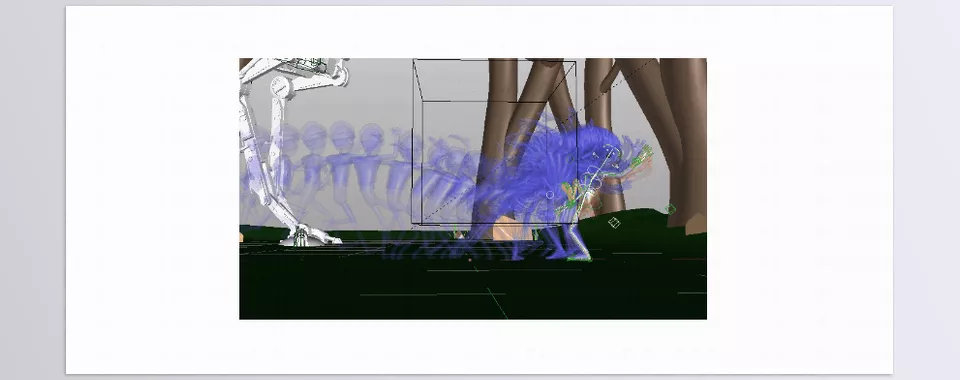
.py files or a folder:.py files are inside a folder.
