Download The Product Latest Version from the below:
The files are provided in RAR format. To extract them, use WinRAR on Windows or The Unarchiver (or a similar tool) on macOS.
Pastelini is a Blender plugin that converts 3D models into gorgeous pastel-style illustrations. With fully procedural settings, easy-to-use lighting, and even animating, artists can set out and create beautiful art pieces in no time.
| Installation Help | Click To Download |
Image 1: Customizable Color Palette
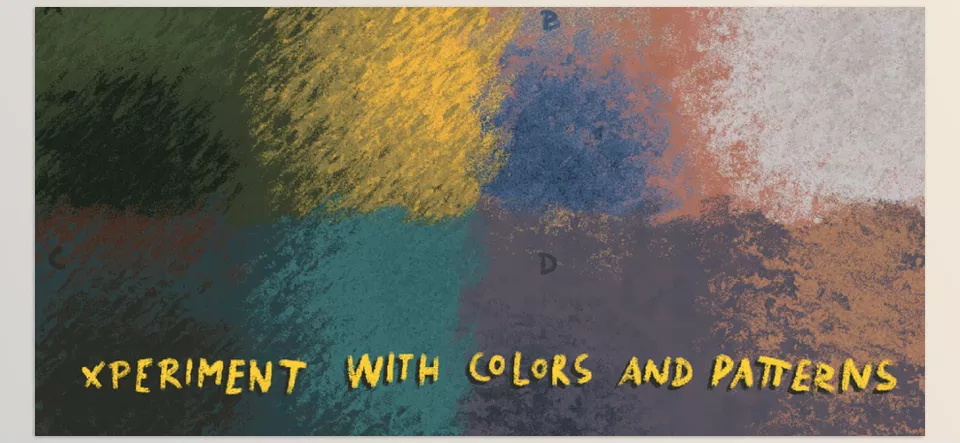
Image 2: Feel of traditional pastel art
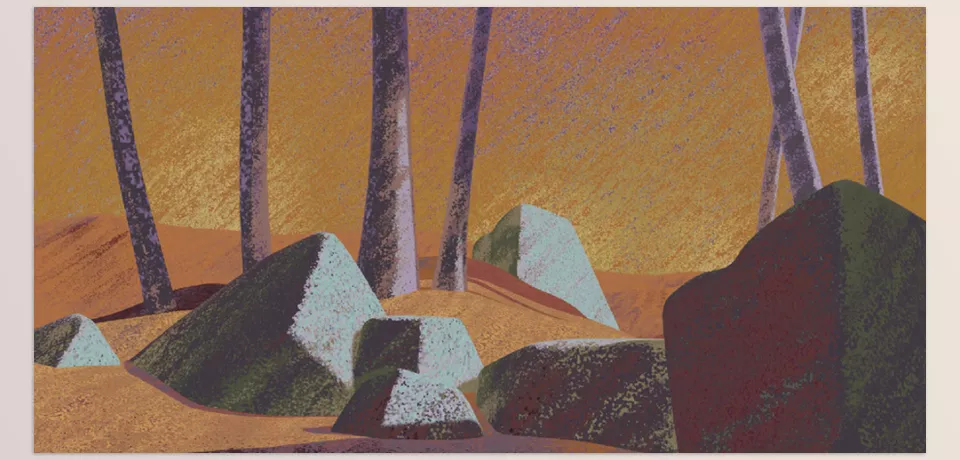
.py files or a folder:.py files are inside a folder.
