Download The Product Latest Version from the below:
The files are provided in RAR format. To extract them, use WinRAR on Windows or The Unarchiver (or a similar tool) on macOS.
Petik Retopology Patch Maker is designed to ease and speed up the subtlety. The user can define a custom geometry with a set of six sides with variable vertex numbers on each side for precise control over edge flow. In addition to multi-patch creation, control lines for edge loops, and other mesh adjustments, Petik also enables the simple creation, smoothing, and cleanup of meshes to help maintain high-quality topology.
Image 1: To select the active control point, just Ctrl+Right Click the desired point and then Click for a new control point or right-click an existing vertex.
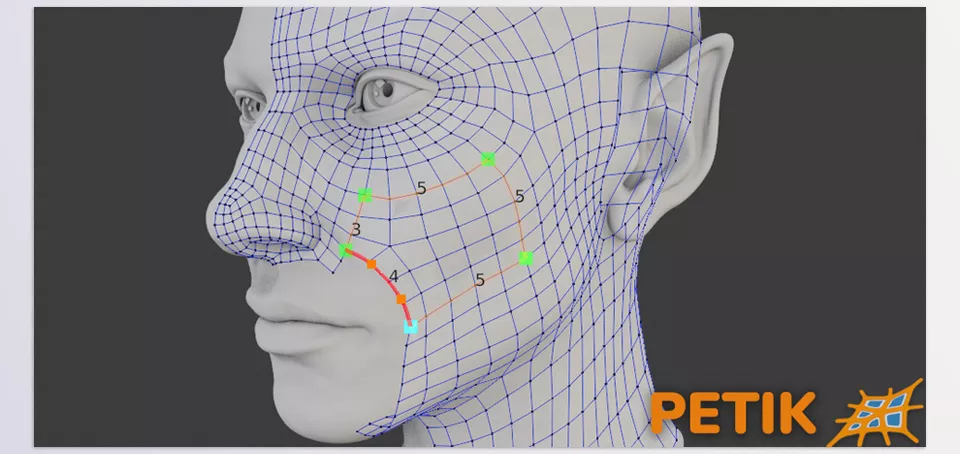
Image 2: It will create a control line between the points.
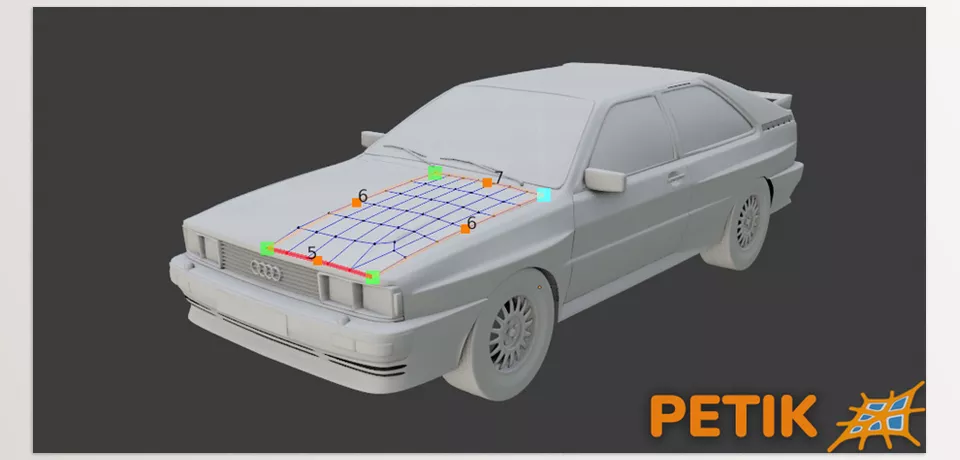
.py files or a folder:.py files are inside a folder.
