Download The Product Latest Version from the below:
The files are provided in RAR format. To extract them, use WinRAR on Windows or The Unarchiver (or a similar tool) on macOS.
PUNCHit is an advanced Blender tool for negative manifold extrusion developed by MACHIN3. During the modelling phase, this tool is more reliable and flexible, offering better results than what Blender offers natively.
Image 1: Featuring a negative manifold extrusion tool, this add-on aims to provide greater reliability and flexibility compared to Blender’s native manifold extrusion functionality.
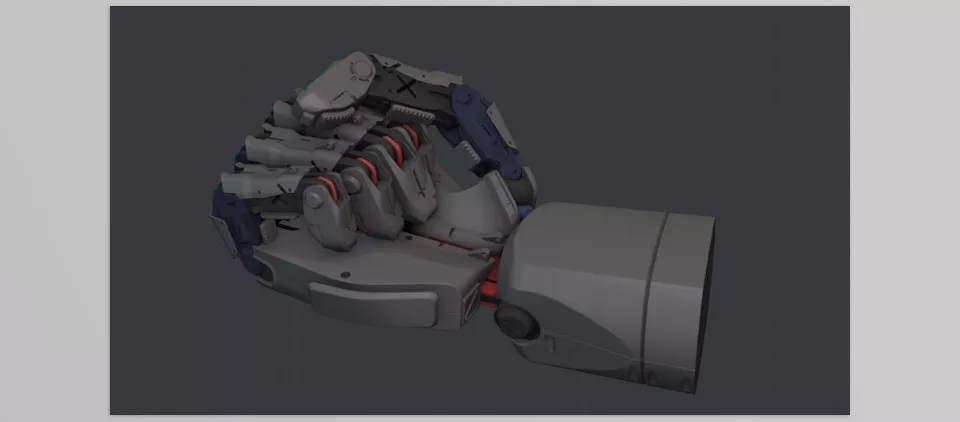
Image 2: Provides greater control and customization options, allowing you to achieve more precise and tailored results.
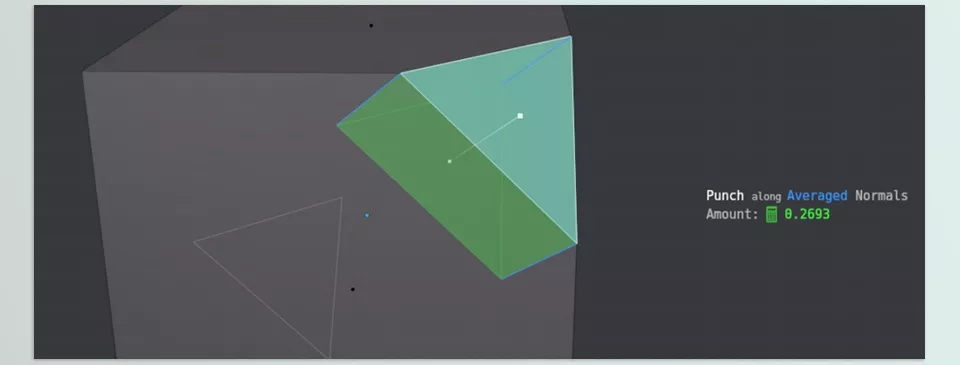
.py files or a folder:.py files are inside a folder.
