Download The Product Latest Version from the below:
The files are provided in RAR format. To extract them, use WinRAR on Windows or The Unarchiver (or a similar tool) on macOS.
Luwizart’s Pupa Animate Pro is an advanced animation software that automates rigging, applying, and retargeting processes, making it an invaluable creation for serious animators. It is designed with an easy user interface that will allow for easier workflow alongside an animation library and various supported rigs.
Image 1: Develop an efficient workflow for rigging, applying, customizing, and retargeting animations quickly and easily.
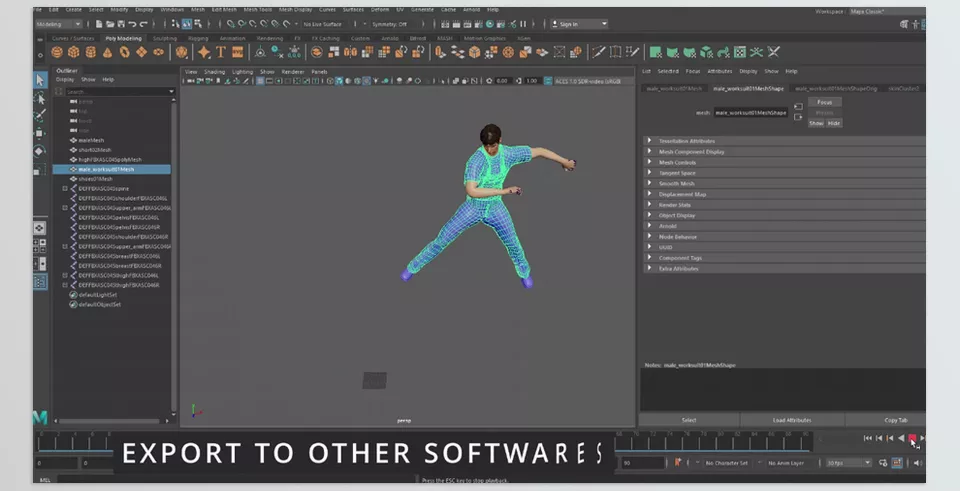
Image 2: Weight Fixing Utilities.
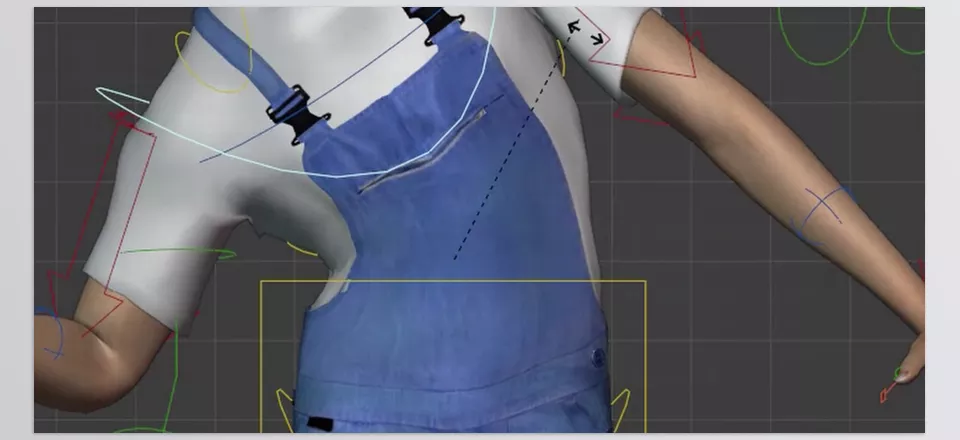
.py files or a folder:.py files are inside a folder.
