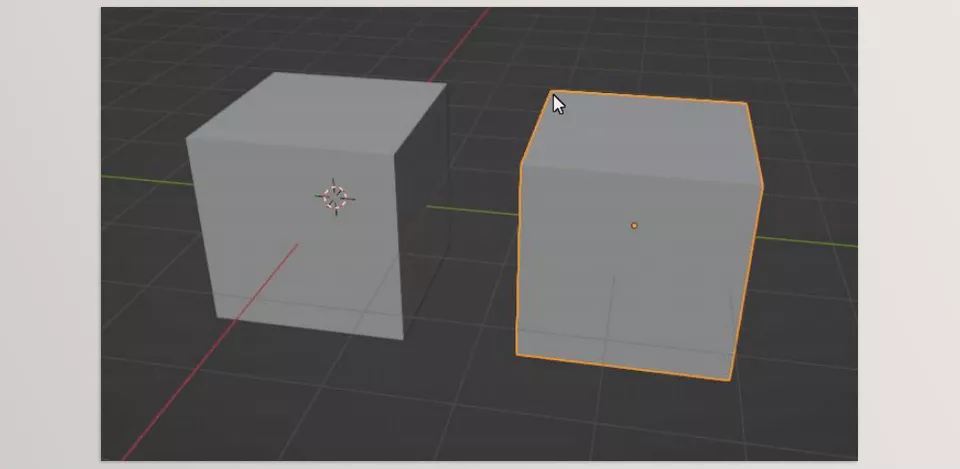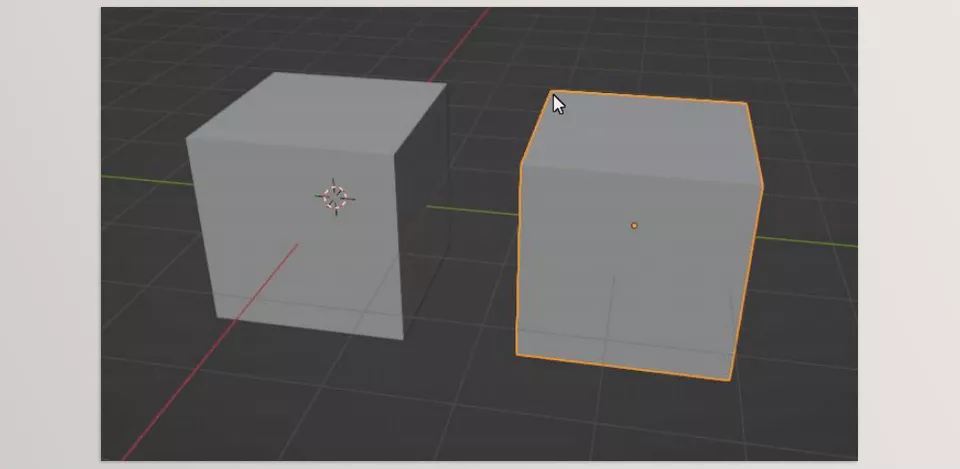QuickSnap, by Julien Heijmans, is a unique Blender add-on that facilitates a more straightforward approach to object and vertex snapping. It allows for a simple selection of the source and destination point to allow for easy point alignment and a variety of snap options like scene cursors and mesh parts.
Julien Heijmans – Quicksnap Features
- Snapping Versatile Options: Provides multiple origin and destination points, such as scene cursors, object origins, vertices, curve points, edge midpoints, and face centers.
- Pie Menu: Provides for easy selection of snap types in a single click, increasing workflow.
- Automatic Vertex Merging: You can now merge vertices automatically when they snap to the same location in edit mode. This feature can be unchecked from the preferences.
- Axis and Plane Constraints: Movement manipulations may now be restricted to one axis or plane at a time using the custom hotkeys Shift + X, Y, and Z.
- Enhanced visualization: Wireframes of the mesh being snapped to are displayed automatically together with highlighted target edges, midpoints, and face centres to increase clarity.
Preview Quicksnap Addon for Blender
Image: Easily change the type of point you snap from.