Download The Product Latest Version from the below:
The files are provided in RAR format. To extract them, use WinRAR on Windows or The Unarchiver (or a similar tool) on macOS.
Render Manager Addon Renderset by Polygoniq is a powerful Blender plugin that saves effort in rendering workflows. Users can easily manage scenes with sets and switch between cameras, materials, and other parameters like worlds and collections.
Image 1: Ideal for generating different variations of products or scenes.
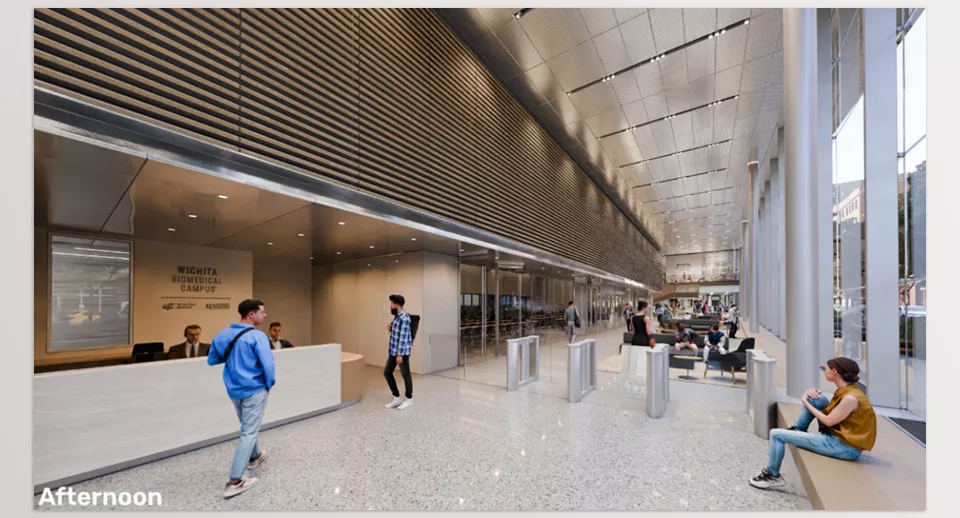
Image 2: You can select the contexts you want to edit and change it everywhere at once.

.py files or a folder:.py files are inside a folder.
