Download The Product Latest Version from the below:
The files are provided in RAR format. To extract them, use WinRAR on Windows or The Unarchiver (or a similar tool) on macOS.
Render Preset Manager is a Blender add-on that enhances the rendering workflow by allowing users to store, retrieve, and organize render settings associated with different engines, outputs, and other configurations, thereby increasing productivity.
Image 1: Save Render Tab settings
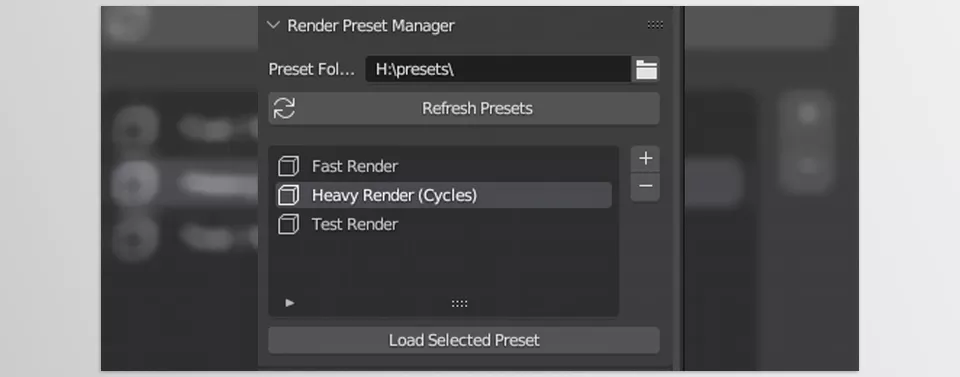
Image 2: Your solution for effortless management of rendering and output settings.
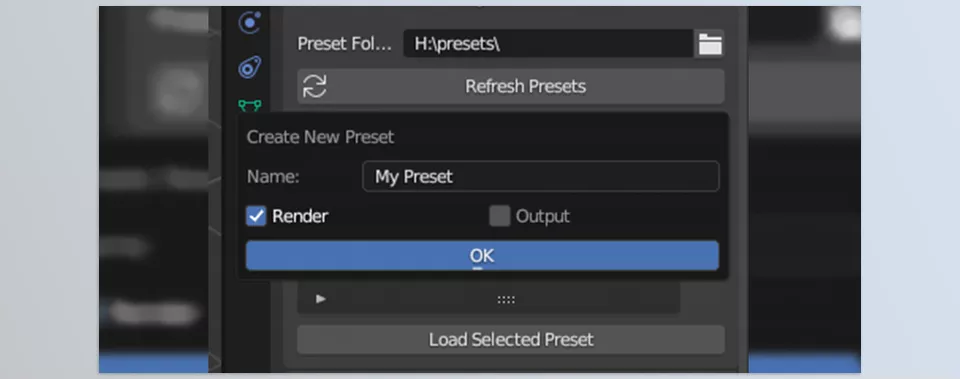
.py files or a folder:.py files are inside a folder.
