Download The Product Latest Version from the below:
The files are provided in RAR format. To extract them, use WinRAR on Windows or The Unarchiver (or a similar tool) on macOS.
Blender – Render plus has slightly changed how Diego Gangl and his team handled batch rendering blenders’ animations by adding tools under the addon menu that allow slight customization.
Batch rendering:
Additional features:
| Installation help | Click To Download |
Image 1: You can obtain metrics such as total render time, average render time, as well as the slowest and fastest frames rendered.
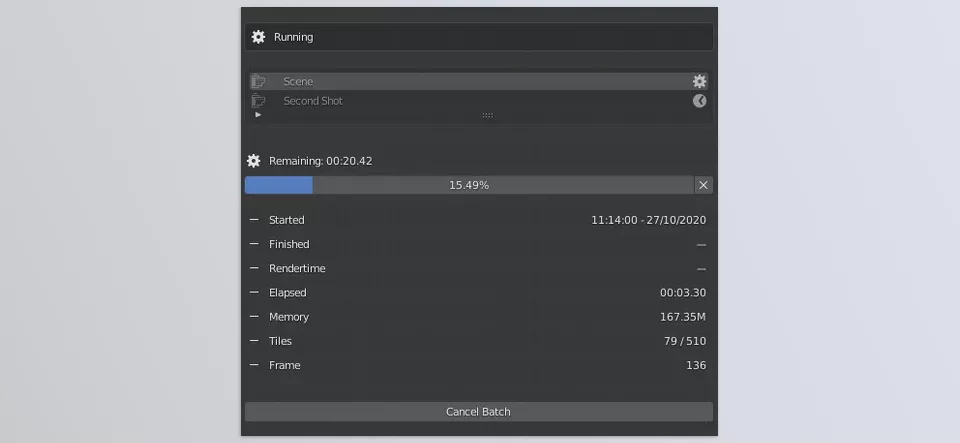
Image 2: Render+ now includes network rendering capabilities, allowing you to send rendering jobs to a server for distributed processing across the network.
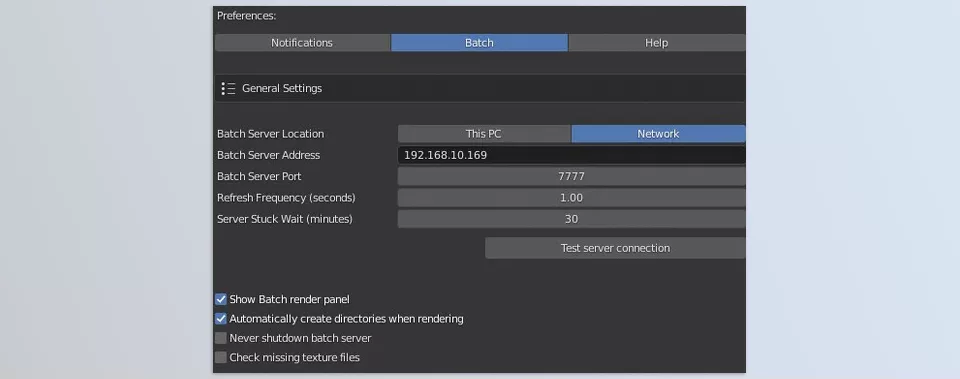
.py files or a folder:.py files are inside a folder.
