Download The Product Latest Version from the below:
The files are provided in RAR format. To extract them, use WinRAR on Windows or The Unarchiver (or a similar tool) on macOS.
The Render Time Calculator by Flame_Python is an all-in-one add-on for Blender that helps the user estimate the precise number of hours it would take to render an entire animation. The add-on permits entering time estimates for the rendering of one or multiple frames, providing detailed insight, including the time needed for the whole duration, frames left, the estimated time, and time updated on progress.
Image: Easily calculate the amount of time needed to render an entire animation.
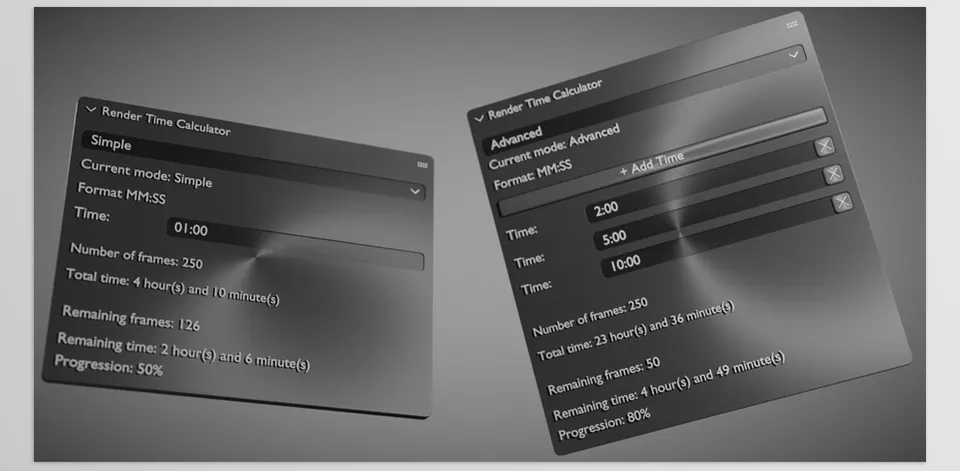
.py files or a folder:.py files are inside a folder.
