Download The Product Latest Version from the below:
The files are provided in RAR format. To extract them, use WinRAR on Windows or The Unarchiver (or a similar tool) on macOS.
The RenderBoost Addon from Omega VFX Ltd is purpose-built to improve the animation rendering efficiency within Blender. This addon utilizes sophisticated frame interpolation techniques which allows it to increase animation rendering productivity and quality at the same time. With this addon, creators can achieve higher quality animations in a fraction of the time.
Image 1: Perfect for handling tight deadlines and accelerating the iteration workflow.
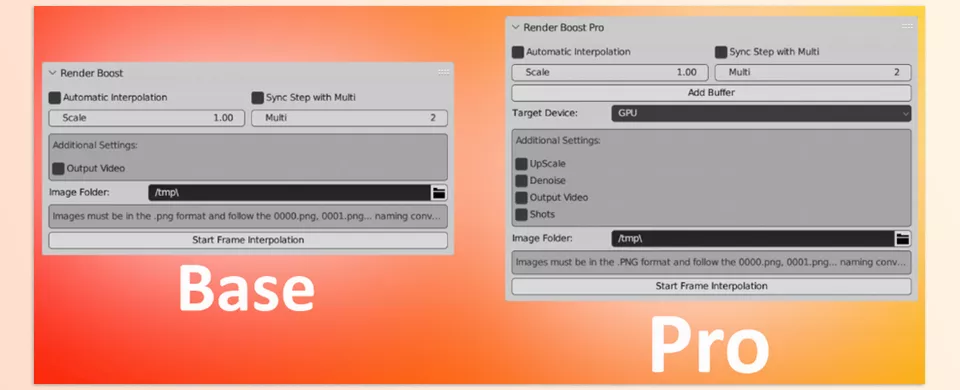
Image 2: Create extra frames that seamlessly blend with your rendered frames.
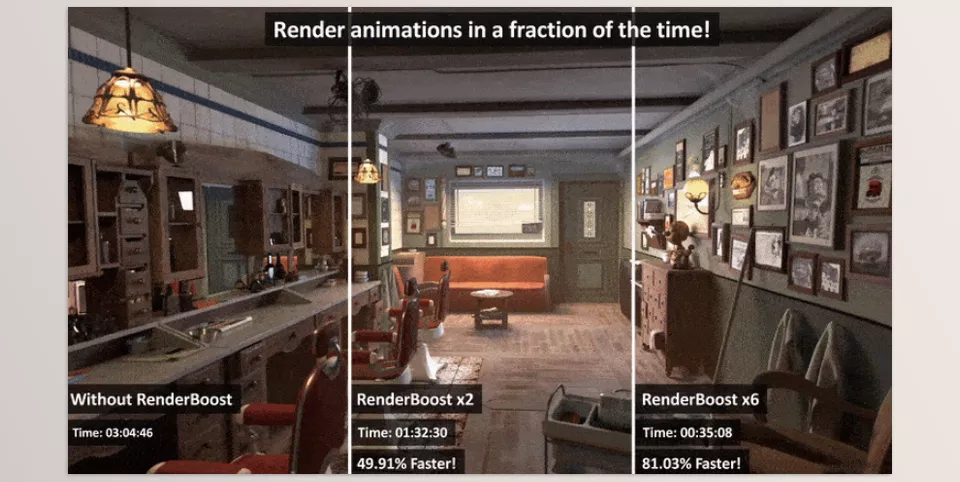
.py files or a folder:.py files are inside a folder.
