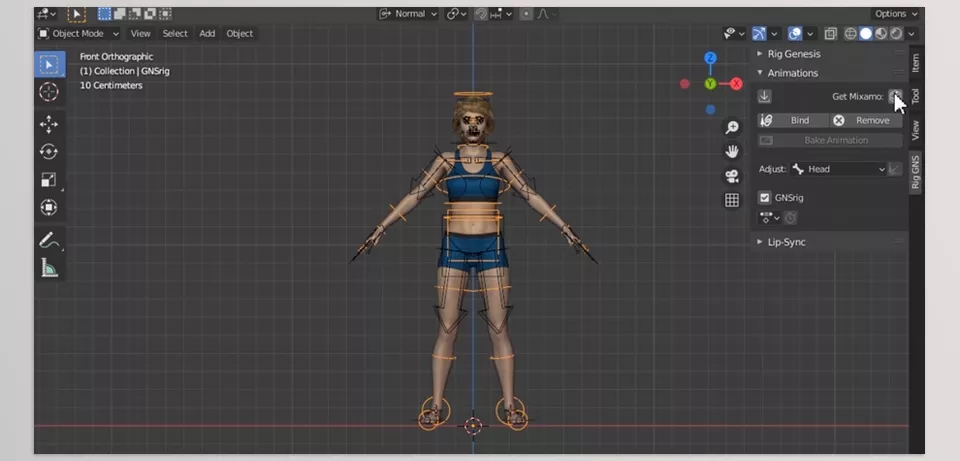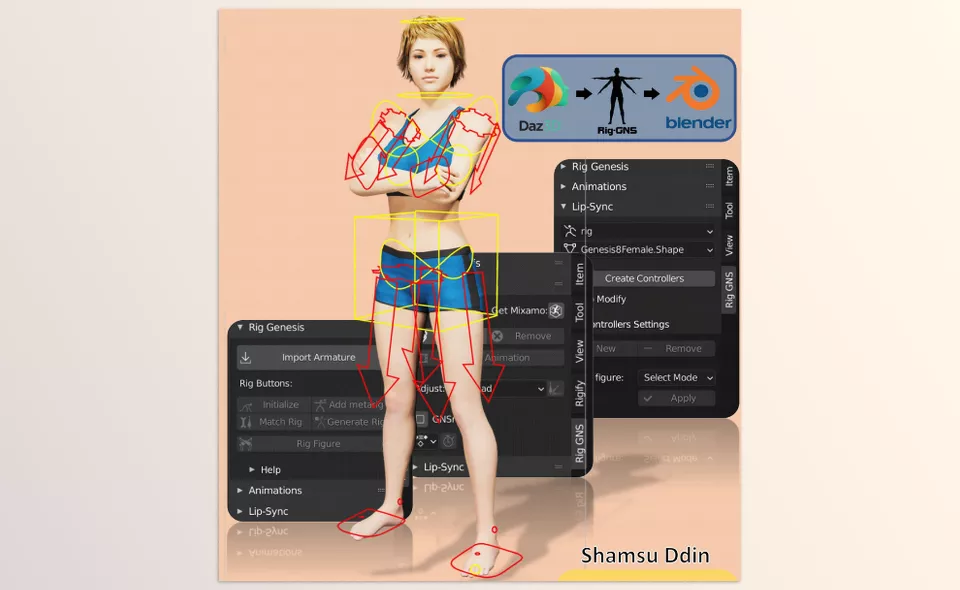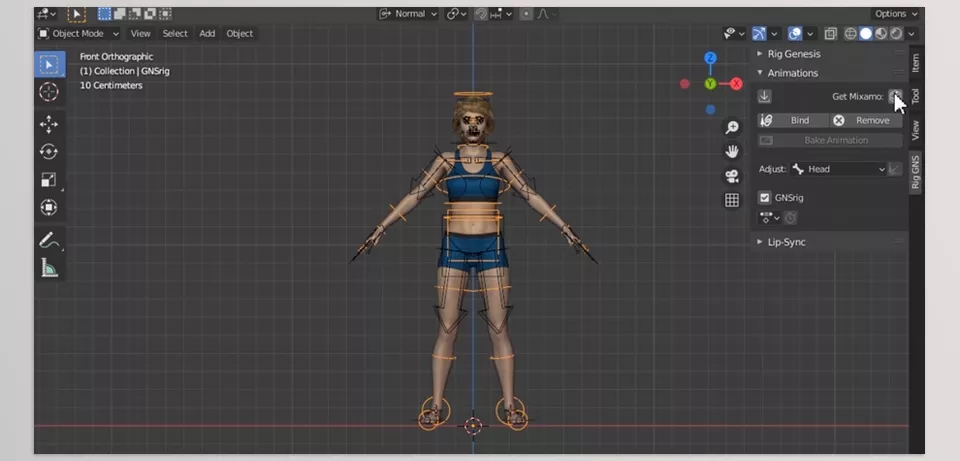Shamsu Ddin developed GNS Pro Rig, a versatile Blender add-on for rigging and animating Daz Studio Genesis figures. This new type of tool propels the animation process with Rigify-powered animation workflows, retargeting, intuitive lip-sync, and many other tools to help users focus on creation.
Shamsu Ddin – Rig GNS Pro Features
- Rigify Integration: Rig Genesis figures with the help of Rigify in just a few clicks.
- Animation Retargeting: Instantly retarget off-the-shelf animation from Mixamo, Daz, Rokoko, and Actorcore Animation Library.
- Lip-Sync and Facial Expressions: SIlip-Meter easily creates realistic lip-sync and facial expressions.
- Cloth and Hair Simulation: Add realism by hair and cloth simulation with Simu-Quick.
- Broad Compatibility: Works with Genesis 3, 8/8.1 and 9 figures.
- User-Friendly Interface: The panels for rigging, animation, lip first, and simulating are organized intuitively.
- Export to Daz Studio: Effortlessly transfer your animations with keyframes from Blender into Daz Studio.
- Auto Mouth-Shapes Generation: Generate mouth shapes for lip-syncing that are detailed and precise without having to do it manually.
- Enhanced Material Shaders: Simplified material management is achieved through advanced shaders in both Cycles and Eevee render engines.
Rig GNS Pro Documentation
Image 1: It generates multiple control bones, offering various options for straightforward and intuitive manual animation.
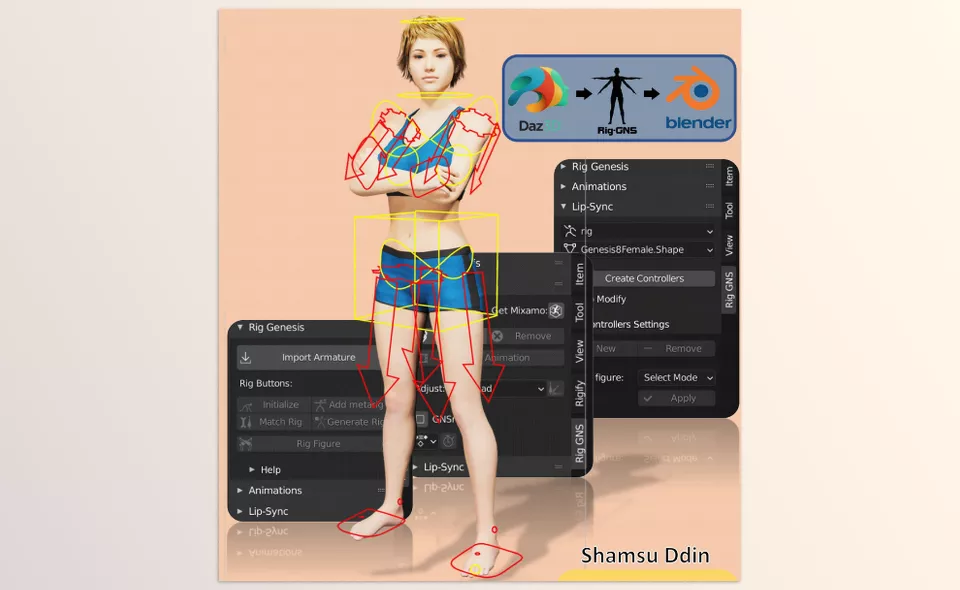
Image 2: Easily retarget animations to your Genesis figures.