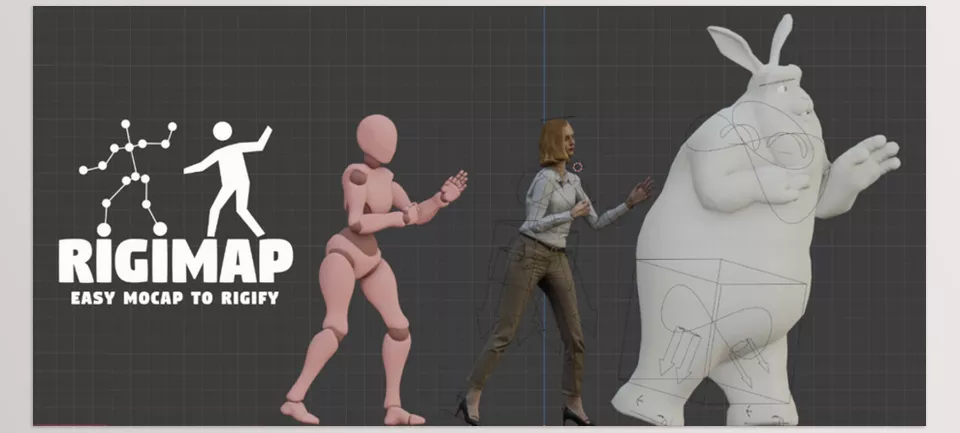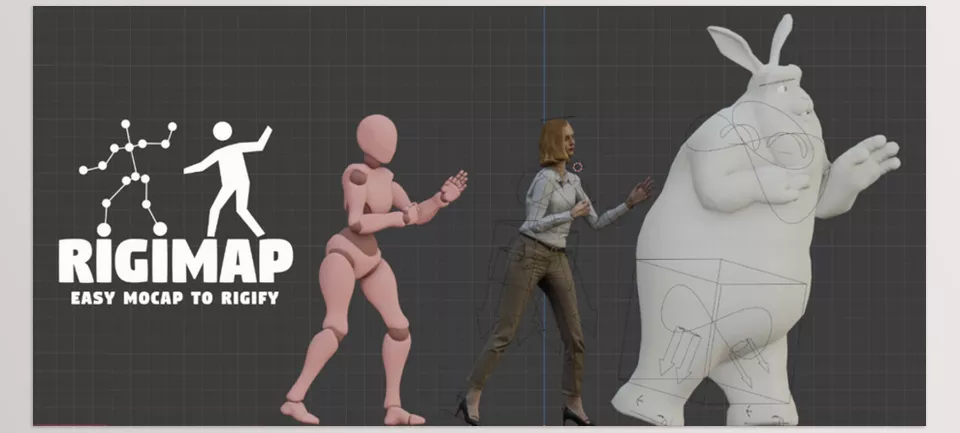RIGIMAP is an add-on developed by Picto Filmo that simplifies users’ work with Blender software by enabling frictionless incorporation of motion capture data into respective Rigify rigs. It saves animators time because they don’t have to carry out many steps to set a motion file and apply it to the character.
Picto Filmo – Rigimap Features
- Simplified MoCap Application: RIGIMAP adds power to users by making it easy to integrate motion capture data to Rigify rigs in two uncomplicated steps: choosing the MoCap file and adding it to the rig.
- Broad Format Compatibility: It works with several motion capture formats to avoid restrictions based on the source of information.
- Advanced Animation Editing: The preset motion data can be modified by rotating bones, layering animations, and setting hand and body positions.
- IK/FK Integration: The combination of Inverse and Forward Kinematics defines how to move a character flexibly.
- Baked Animations: Changes preset motion data to Rigify actions, which makes the animation available without the RIGIMAP add-on.
- Focused Editing Tools: This tool enables additional features, such as foot shake reduction, essential in fine-tuning animations captured in domestic environments.
Preview Rigimap Blender Addon
Image 1: Easily apply motion capture data to Rigify rigs.

Image 2: Advanced motion edition, over animation.