Download The Product Latest Version from the below:
The files are provided in RAR format. To extract them, use WinRAR on Windows or The Unarchiver (or a similar tool) on macOS.
KushiroCG makes the Round Inset Tool available as an ingenious add-on for Blender intended for more precise designs that require particular beauty in the rounded corners. Easy adaptation with esteemed shapes and custom scaling thresholds allow for intensive modifications.
| Installation Help | Click To Download |
Image 1: It is a handy tool for an Inset face with 100% original round corners.
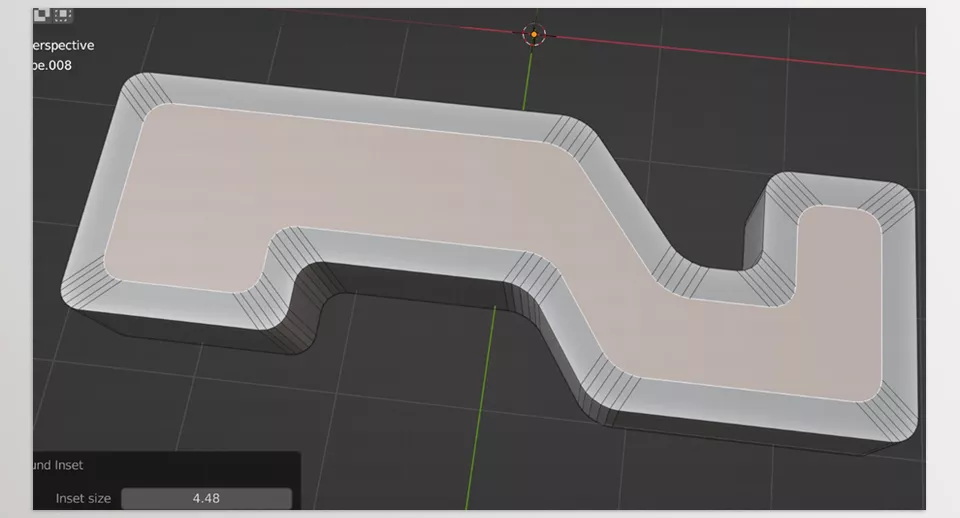
Image 2: It works nicely with strange shapes too.
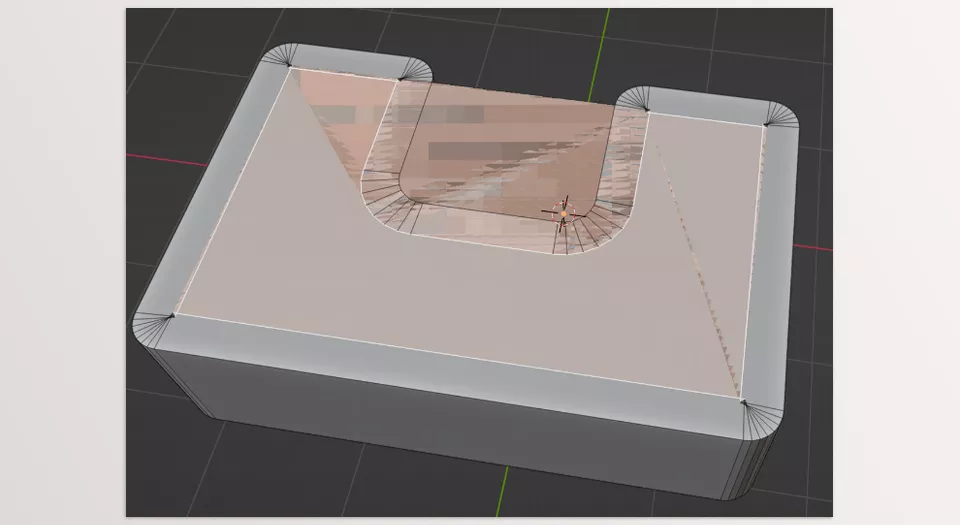
.py files or a folder:.py files are inside a folder.
