Download The Product Latest Version from the below:
The files are provided in RAR format. To extract them, use WinRAR on Windows or The Unarchiver (or a similar tool) on macOS.
Save Render Presets is a flexible add-on from Blender Add-ons that streamlines the control of complex rendering settings. It lets customers transfer effects among configurations, including Virtual Reality and High Definition while ensuring consistency throughout multiple cameras.
Image 1: Store your rendering and camera configurations as presets.
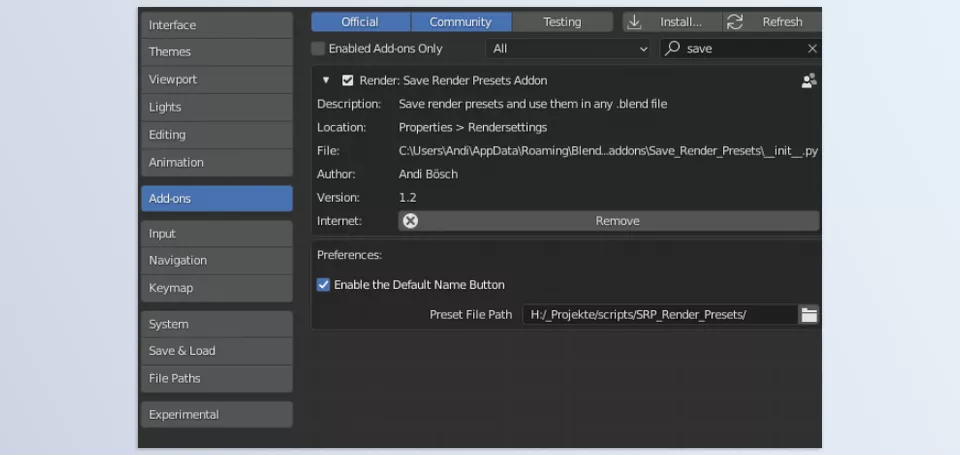
Image 2: Easily switch between different rendering configurations, such as VR and HD.
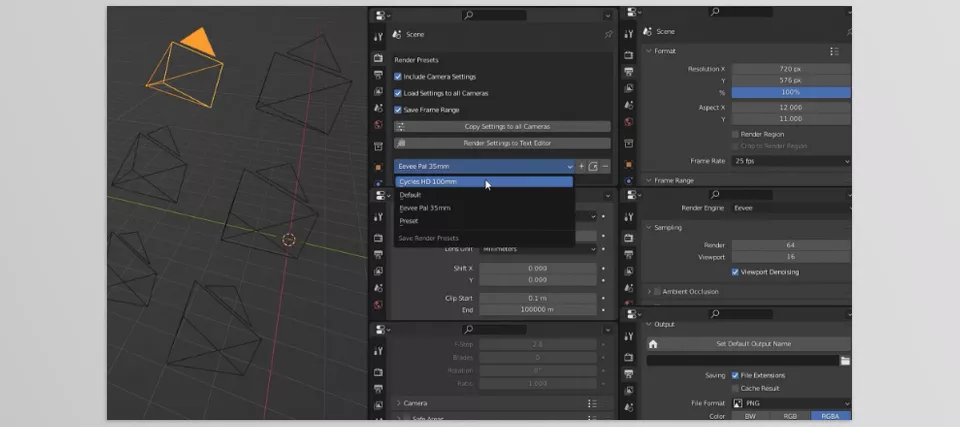
.py files or a folder:.py files are inside a folder.
