Download The Product Latest Version from the below:
The files are provided in RAR format. To extract them, use WinRAR on Windows or The Unarchiver (or a similar tool) on macOS.
Easy accessibility of scripts is now possible in Blender with the use of Python Scripts, thanks to the add-on “Blender – Script Port”. This tool provides an ergonomic approach to managing scripts without the tedious need of copying them manually into the text editor, thus improving efficiency.
Image 1: Streamline your workflow by running Python scripts directly within the Blender viewport panel.

Image 2: Effortlessly manage and edit your scripts with quick access to your default system editor.
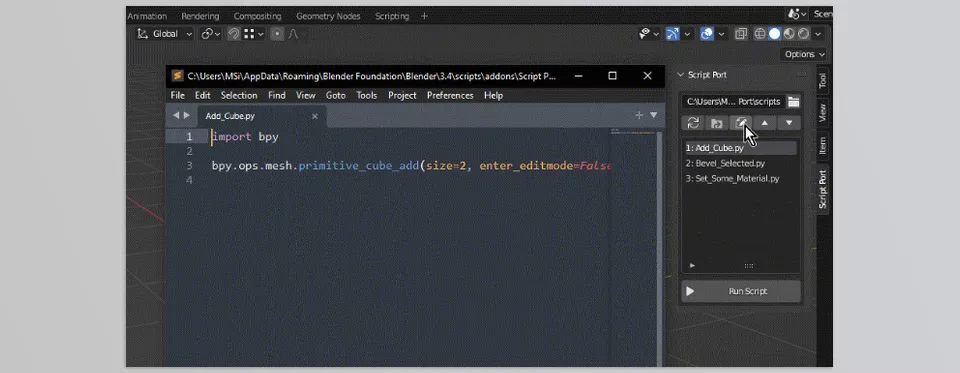
.py files or a folder:.py files are inside a folder.
