Download The Product Latest Version from the below:
The files are provided in RAR format. To extract them, use WinRAR on Windows or The Unarchiver (or a similar tool) on macOS.
Shot Manager Pro enhances render management and shot design, perfect for splitting animations into non-overlapping segments or dealing with overlapping shots.
| Installation help | Click To Download |
Image: Keep track of a multi-software pipeline with custom burn-ins that link text to any scene data.
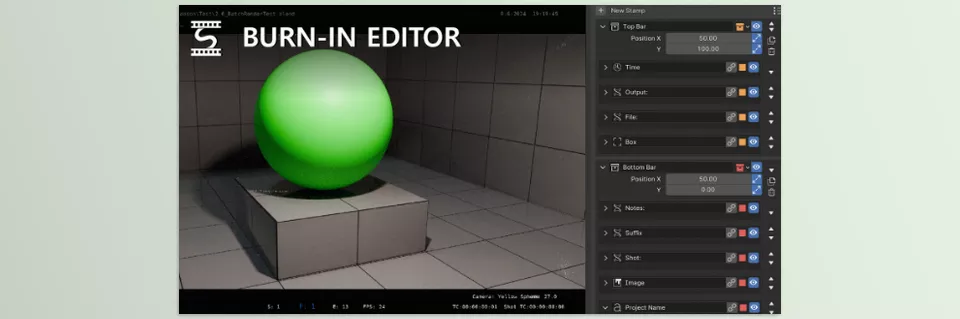
.py files or a folder:.py files are inside a folder.
