Download The Product Latest Version from the below:
The files are provided in RAR format. To extract them, use WinRAR on Windows or The Unarchiver (or a similar tool) on macOS.
Simple Tabs is a new PowerTab Blender add-on that can boost productivity for tab management by manually removing cluttered tabs. The add-on streamlines workspaces without interrupting the 3D View N-panel and saves user preferences.
Image 1: Custom Exclusions
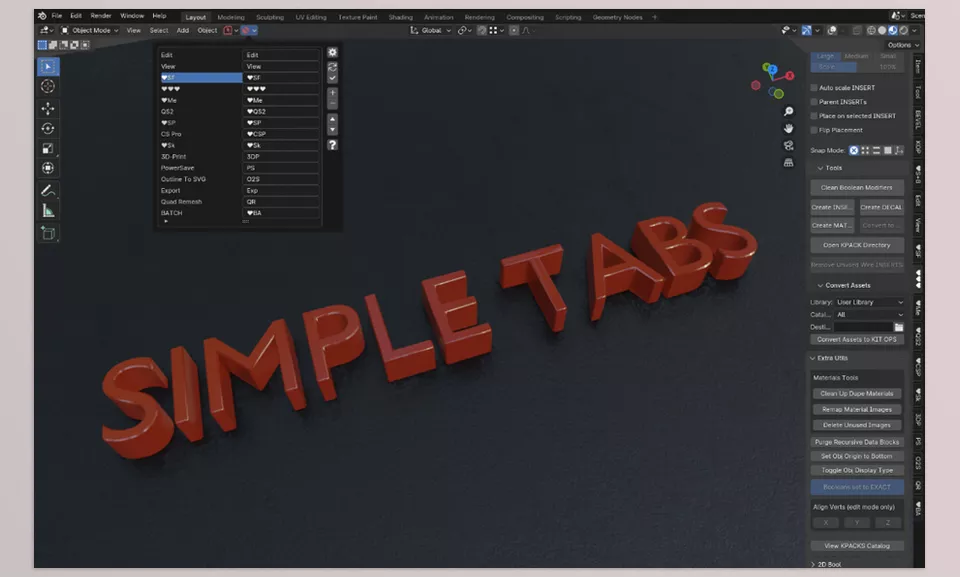
Image 2: Tab Management

.py files or a folder:.py files are inside a folder.
