Download The Product Latest Version from the below:
The files are provided in RAR format. To extract them, use WinRAR on Windows or The Unarchiver (or a similar tool) on macOS.
Atticus_id offers Smart Scene Manager, a comprehensive 3D workflow tool that allows users to quickly set up scenes, adjust cameras and lights, and file tasks. It has been built to help renderings, materials, and objects in an easy way to foster creativity by providing a UI set for efficiency and control.
Image 1: Toolset for generating cameras, quickly modifying camera properties, and checking view images.
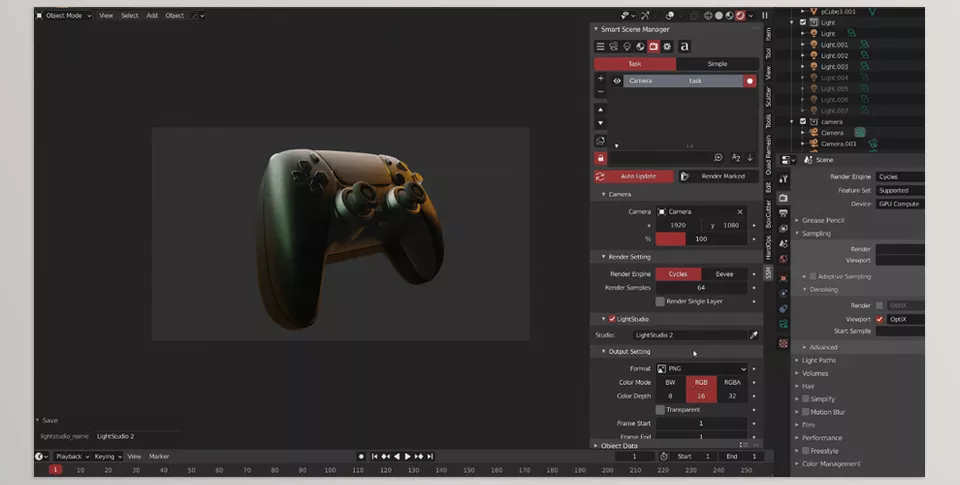
Image 2: A new and strong material-picking tools, that allow you to pick materials into a list and apply any object you want.
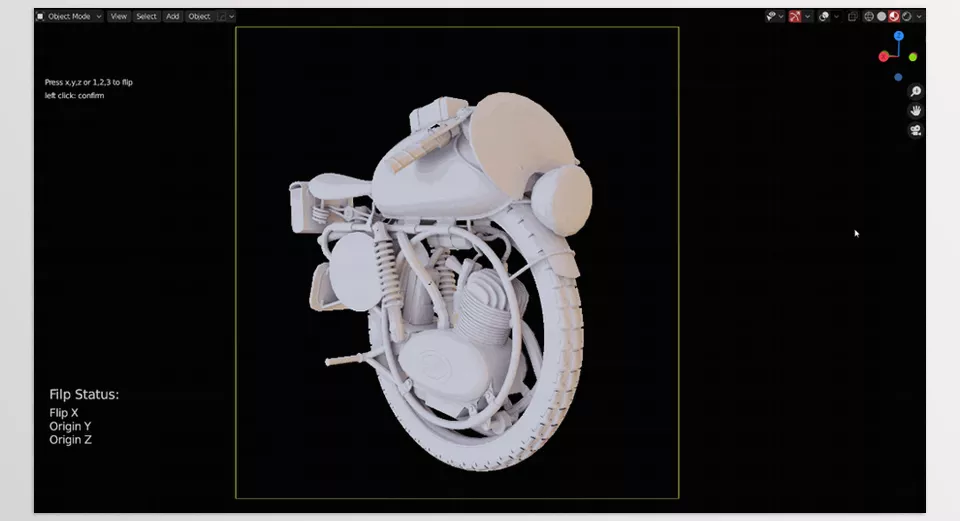
.py files or a folder:.py files are inside a folder.
