Download The Product Latest Version from the below:
The files are provided in RAR format. To extract them, use WinRAR on Windows or The Unarchiver (or a similar tool) on macOS.
Blender – Speedflow Addon is a powerful Blender addon that integrates the modeling process by allowing the management of modifiers from the 3D viewport. It comes in an intuitive format so users can add cutters, arrays, booleans, and mirrors effortlessly with other modal actions.
Image 1: You can manage multiple Array Modifiers directly in the modal with the Array modal!
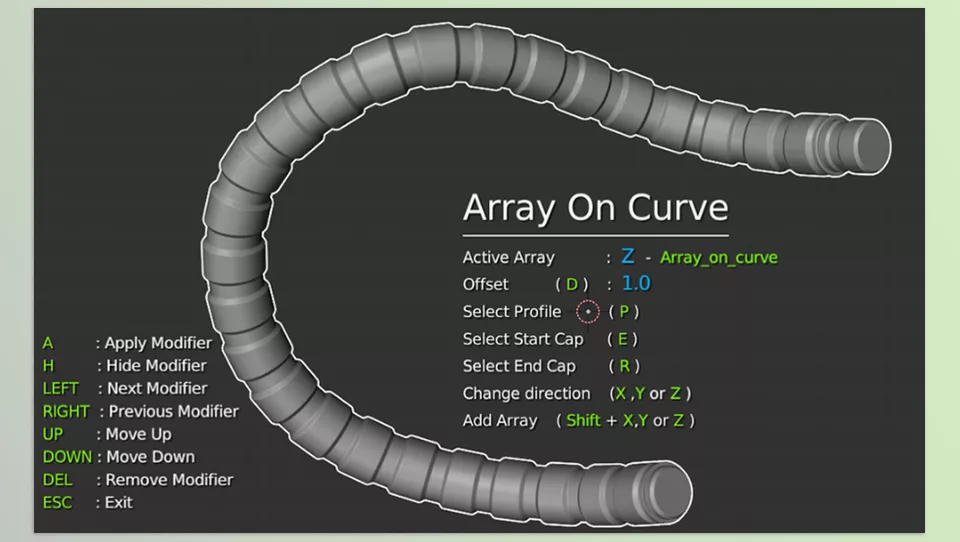
Image 2: Customize the text in the 3D view.
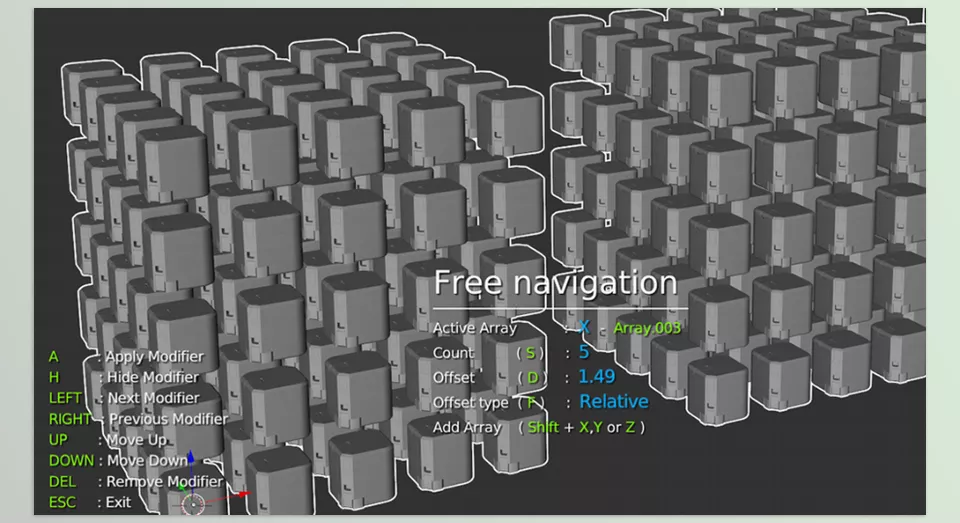
.py files or a folder:.py files are inside a folder.
