Download The Product Latest Version from the below:
The files are provided in RAR format. To extract them, use WinRAR on Windows or The Unarchiver (or a similar tool) on macOS.
Speedsculpt is an add-on for blender that increases sculpting productivity by adding a comprehensive set of tools in sculpt mode. Some impressive features, such as rapid primitive, Boolean, lattice deformation, and advanced mesh optimization, result in faster and easier model and character development.
Image 1: Create characters quickly, manage Dyntopo sculpting using booleans, cut curves, apply the skin modifier, decimate, mask, and more.
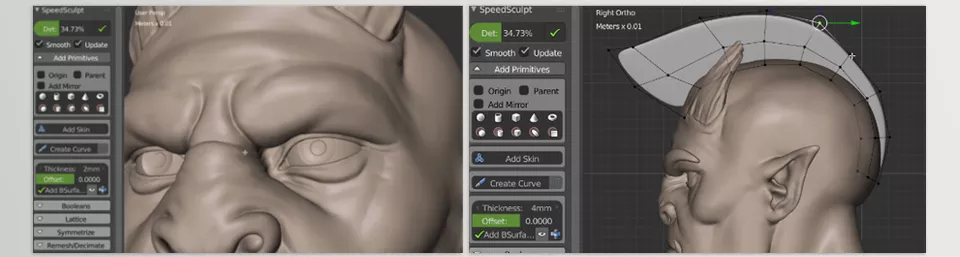
Image 2: Create a surface with GP_Lines and Bsurface on your mesh or outside.
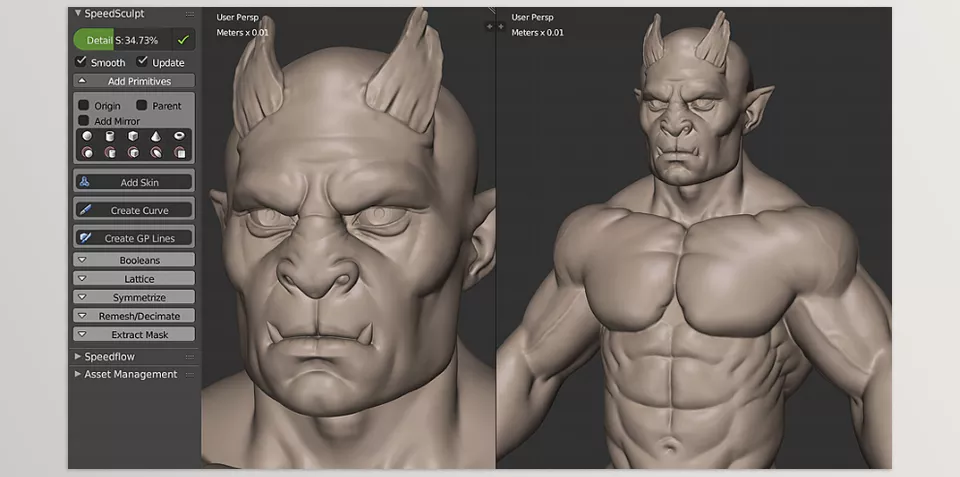
.py files or a folder:.py files are inside a folder.
