Download The Product Latest Version from the below:
The files are provided in RAR format. To extract them, use WinRAR on Windows or The Unarchiver (or a similar tool) on macOS.
Spritehandler is a tool for creating and managing sprite sheets in Blender. It provides an easy way to sequence images in a node-based system that manipulates UV coordinates, which is ideal for flipbooks and billboards.
Image 1: Transform atlas images into separate, grouped mesh objects with topology derived from alpha channels.
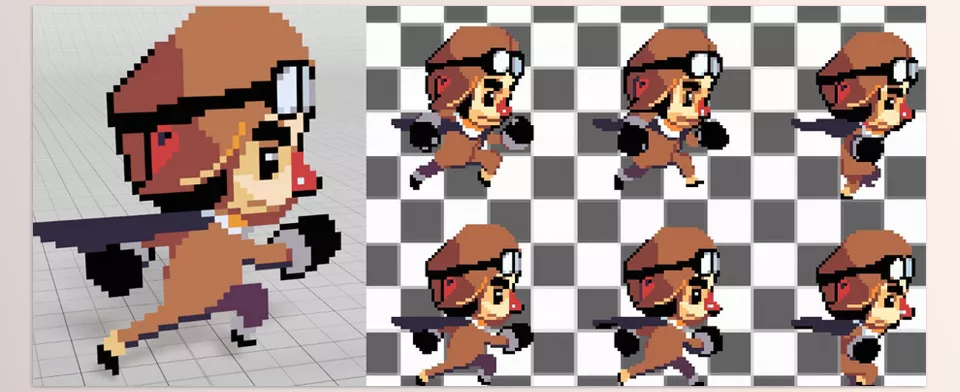
Image 2: Create Spritesheets

.py files or a folder:.py files are inside a folder.
