Download The Product Latest Version from the below:
The files are provided in RAR format. To extract them, use WinRAR on Windows or The Unarchiver (or a similar tool) on macOS.
LIGHTARCHITECT created the Spyderfy add-on to effortlessly and quickly add sophisticated bird and insect simulations to Blender scenes. This tool offers straightforward methods for creating customized boid systems with 3D birds, bugs, spiders, and more.
Image 1: Add customizable bug boid systems to the scene with several clicks!

Image 2: Add a variety of creature and bird boid particle systems with animated 3D assets included!
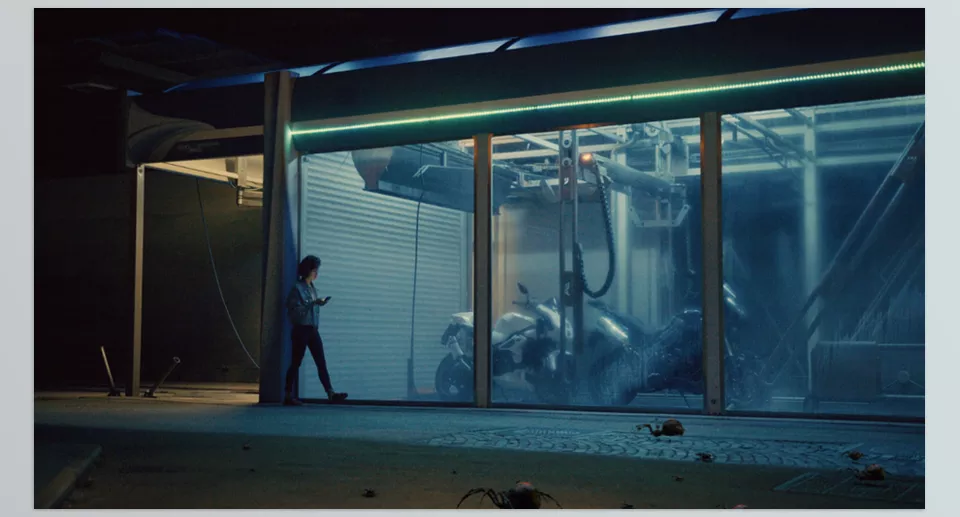
.py files or a folder:.py files are inside a folder.
