Download The Product Latest Version from the below:
The files are provided in RAR format. To extract them, use WinRAR on Windows or The Unarchiver (or a similar tool) on macOS.
Starship Generator is a Blender add-on designed to swiftly generate random science fiction spaceship models for artists and game developers. Users can create custom geometry nodes to create unique designs, alter clips, and export the models into other programs, such as Unreal Engine.
Image 1: Optional displacement material included for extra detail.
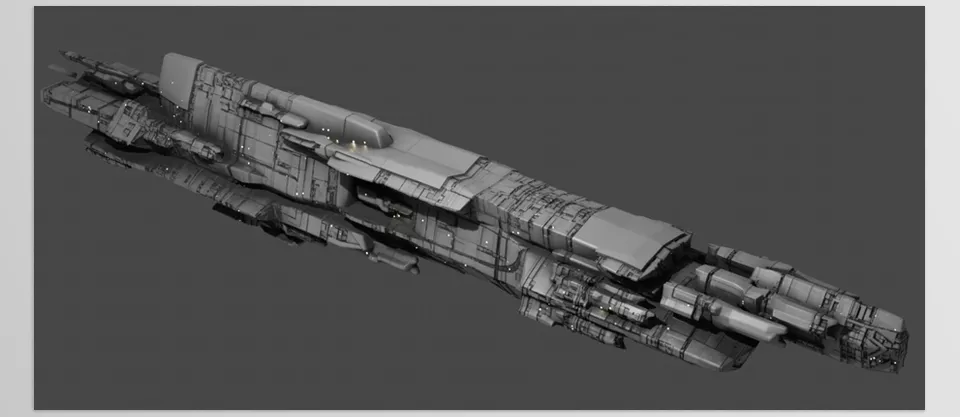
Image 2: Select panels to incorporate into the 3D model or use the included Cycles displacement material.
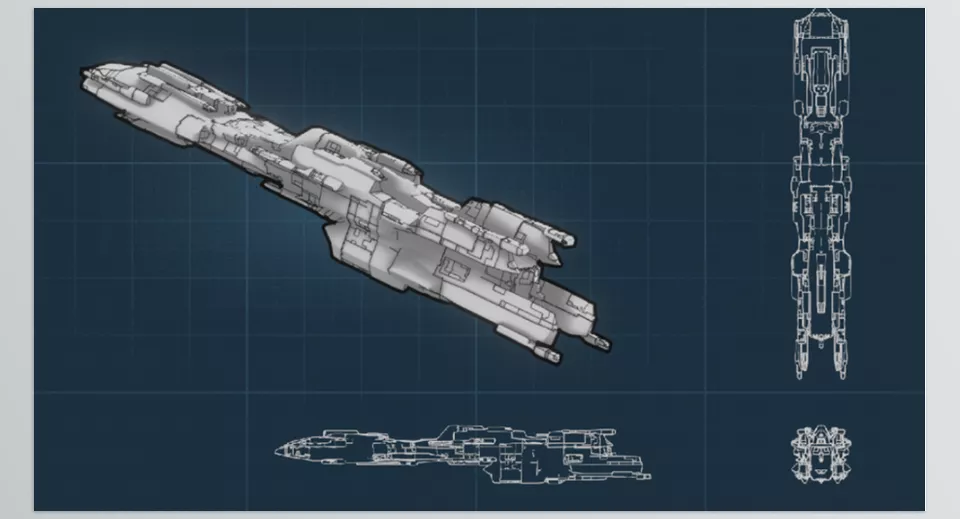
.py files or a folder:.py files are inside a folder.
