Download The Product Latest Version from the below:
The files are provided in RAR format. To extract them, use WinRAR on Windows or The Unarchiver (or a similar tool) on macOS.
Terrain Creator is a flexibly customizable Blender add-on for fast landscape creation. It is highly accurate for different terrains and features a combination of drawing and procedural noise, which enables effortless sculpting of mountains and valleys directly on the terrain.
Image 1: Simulate natural erosion processes to create more realistic terrain.
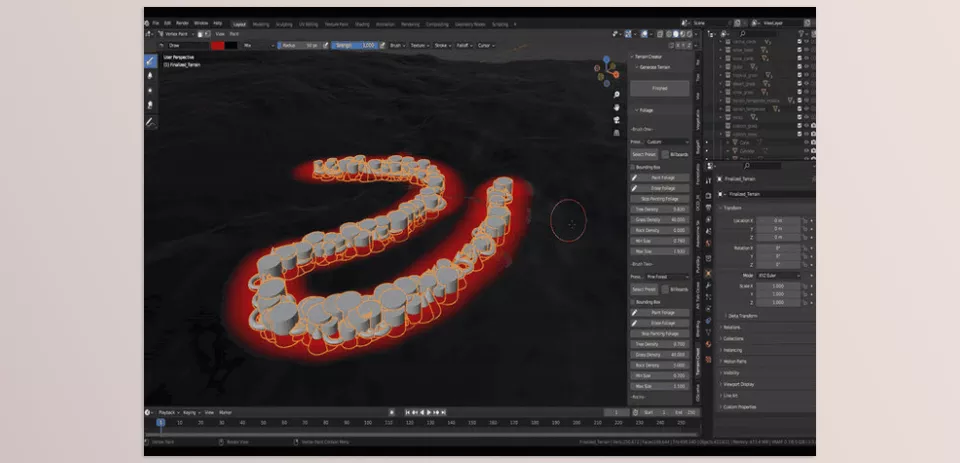
Image 2: Enables precise control over terrain elements such as mountains and valleys.
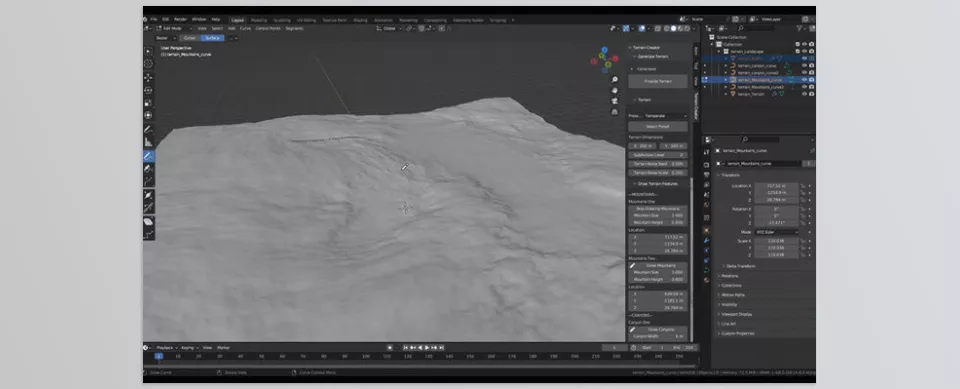
.py files or a folder:.py files are inside a folder.
