Download The Product Latest Version from the below:
The files are provided in RAR format. To extract them, use WinRAR on Windows or The Unarchiver (or a similar tool) on macOS.
Textopbr Textures To Pbr In 1 Click is a powerful Blender add-on that allows fast and simple editing by transforming PBR materials into textures in one click. It includes various texture channels such as Base Color, AO, Metallic, Roughness, Emission, Alpha, Normal, and Height.
| Installation help | Click To Download |
Image 1: TEXtoPBR automatically creates and links the required shader nodes for generating PBR materials.
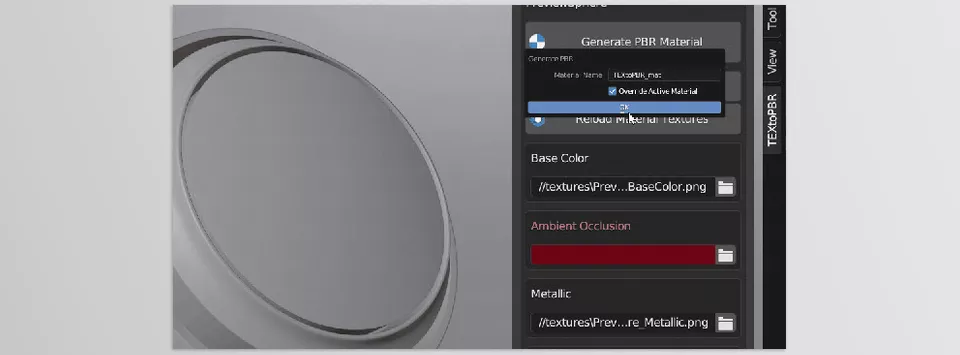
Image 2: The tool automatically updates material textures when edited in external programs, ensuring a smooth and uninterrupted workflow.
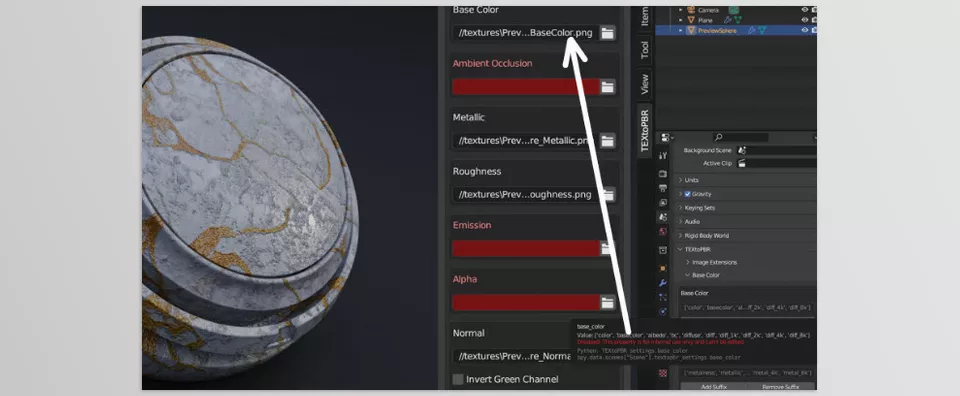
.py files or a folder:.py files are inside a folder.
