Download The Product Latest Version from the below:
The files are provided in RAR format. To extract them, use WinRAR on Windows or The Unarchiver (or a similar tool) on macOS.
Blender Theme Candy Addon improves the colours of the Blender interface by allowing you to change the Existing UI colour to anything you like with just a click of a button.
| Installation help | Click To Download |
Image: Quickly customize the selection colours independently in Edit Mode.
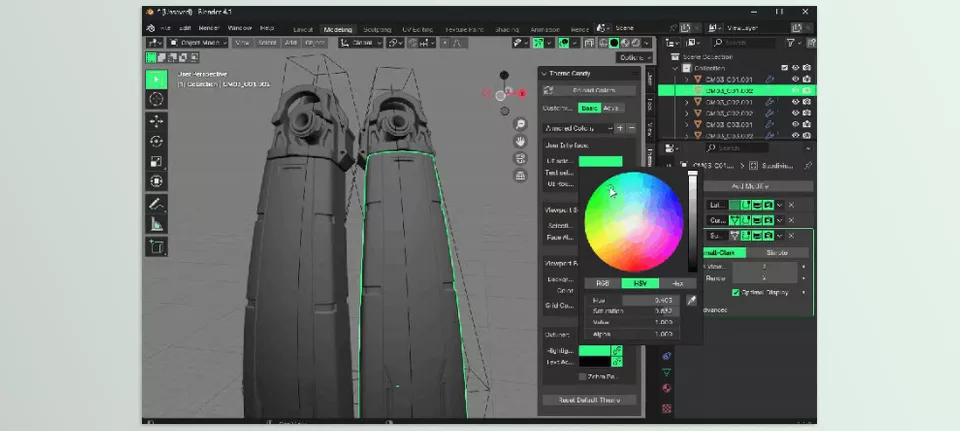
.py files or a folder:.py files are inside a folder.
