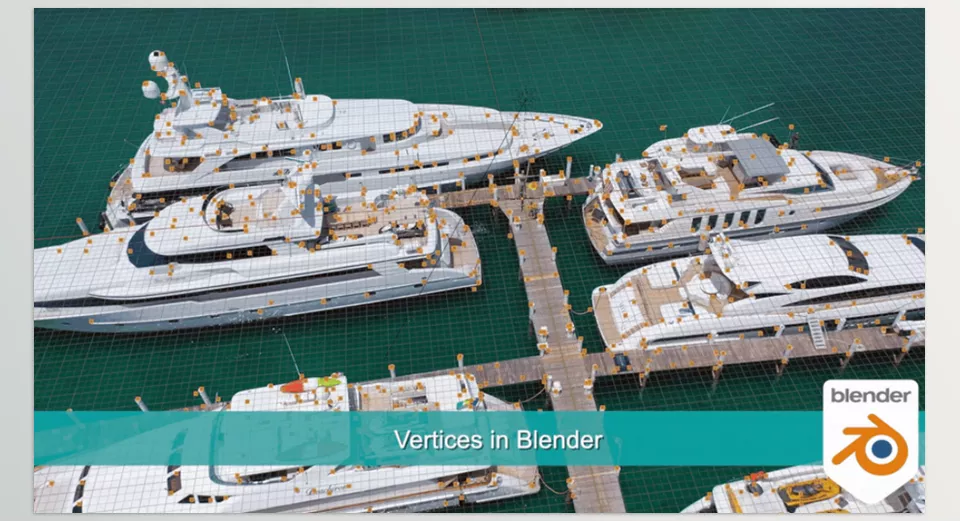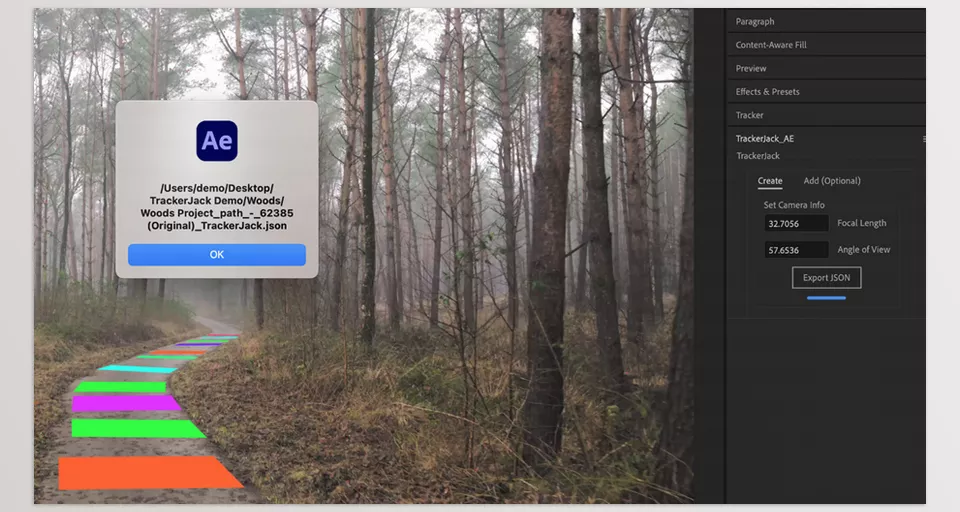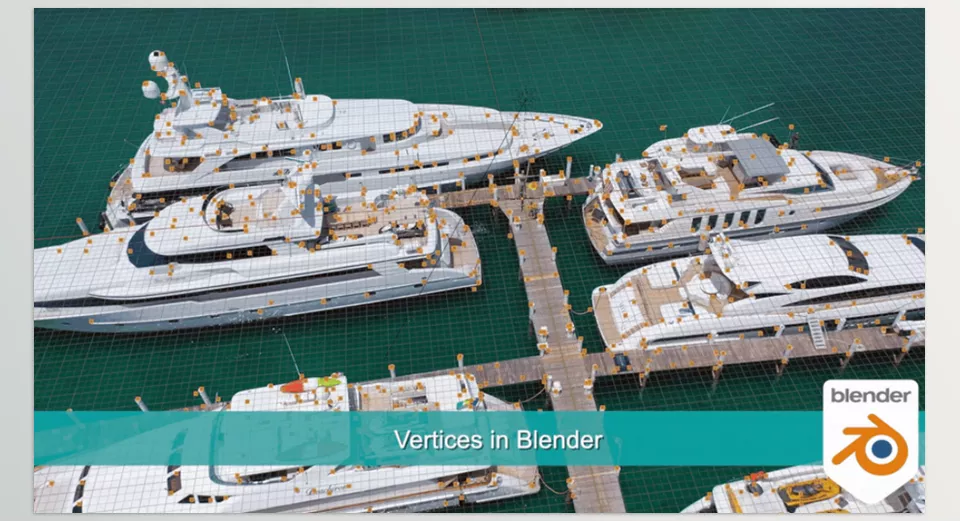TrackerJack, an invention by Jim Elder, is a great add-on that improves the interoperability between Blender and Adobe After Effects. It allows users to export 3D camera-tracked videos with the camera, nulls, and solids into Blender with ease.
Jim Elder – Trackerjack Features
- Fast and Effective Tracking: The 3D Camera Tracker tracks data from Adobe After Effects because it is easier to use and faster in complex scenes compared to the Blender default tracker’s speed.
- Direct JSON File Export: After Effects allows you to export tracked footage alongside the camera, nulls, solids, and even background footage directly to Blender as a JSON file.
- Automated Scene Setting: Blender and basic compositor’s duration, frame rate, and colour settings are set automatically, allowing for the amalgamation of already tracked footage.
- Point Cloud and Solid Import: Include tracked points as point clouds or empties, while solids can be placed in Blender as Mesh extension for solid simplification.
- Scene Scaling: Adapt the imported scene to real-world measurements with the quick-to-use Human Scale Mesh.
- Shadow Catcher Functionality: Shadow Catcher Instantly adds a simple Eevee shadow catcher shader to solids labelled “Shadow” in After Effects.
- Flexibility: This feature enables the addition of more point clouds and layers after the first import to further improve the scene.
Preview Trackerjack Addon for Blender
Image 1: Integrated shortcuts, such as background footage and composition node setup.
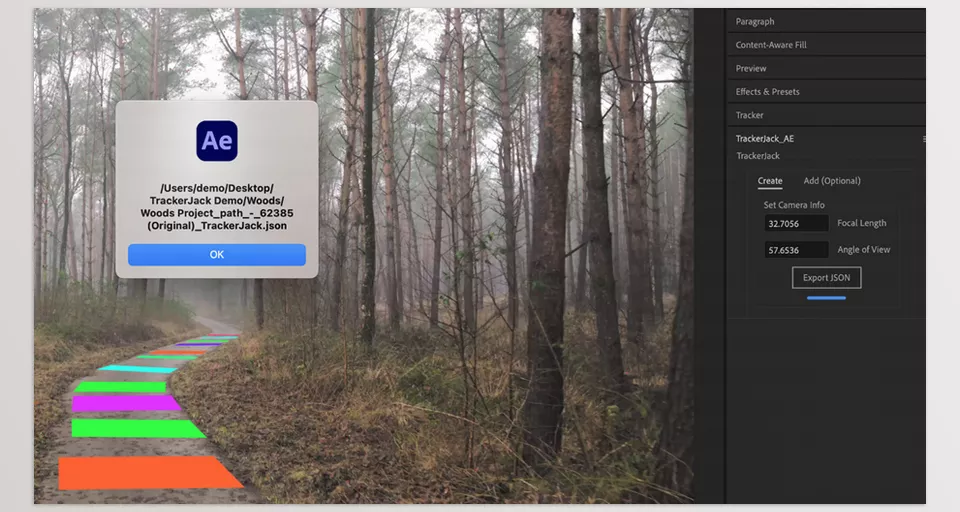
Image 2: Focus more on modeling and animating, rather than tracking.