Download The Product Latest Version from the below:
The files are provided in RAR format. To extract them, use WinRAR on Windows or The Unarchiver (or a similar tool) on macOS.
The Blender Market – Uv Flow is a component intended to make the UV unwrapping process as effective as possible. Its features include easy seam editing with marking loops and drawing where necessary.
Image 1: Click to mark seams, click and drag to draw them, hold Alt during any action to remove seams, and double-click on faces to select islands.
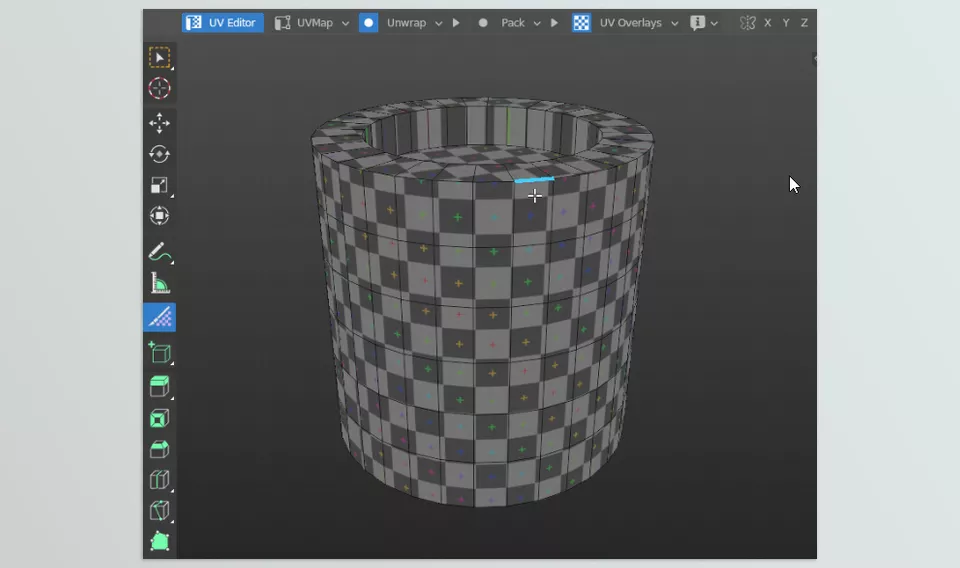
Image 2: You can customize seams by adjusting their color, thickness, and glow to enhance visibility and clarity.
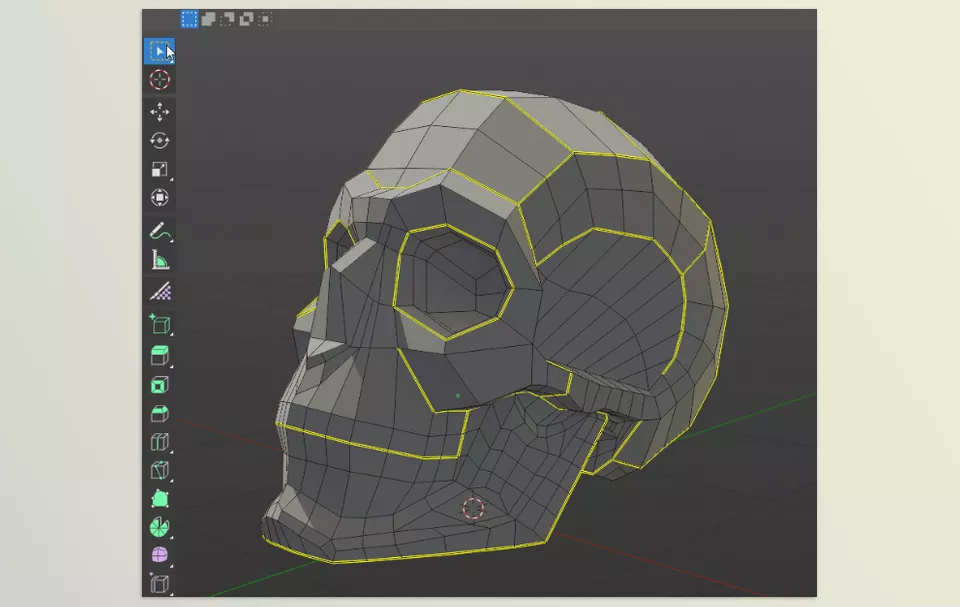
.py files or a folder:.py files are inside a folder.
