Download The Product Latest Version from the below:
The files are provided in RAR format. To extract them, use WinRAR on Windows or The Unarchiver (or a similar tool) on macOS.
EdenWeby 3D offers Vera Light Studio, an advanced and easy-to-use lighting tool designed for Blender. This tool allows the lighting for 3D models to be created quickly. Thanks to the preset and customizable options this product offers, it’s effortless for every artist to obtain professional lighting effects.
| Installation Help | Click To Download |
Image 1: Add Coloured Lights and Customize Them.
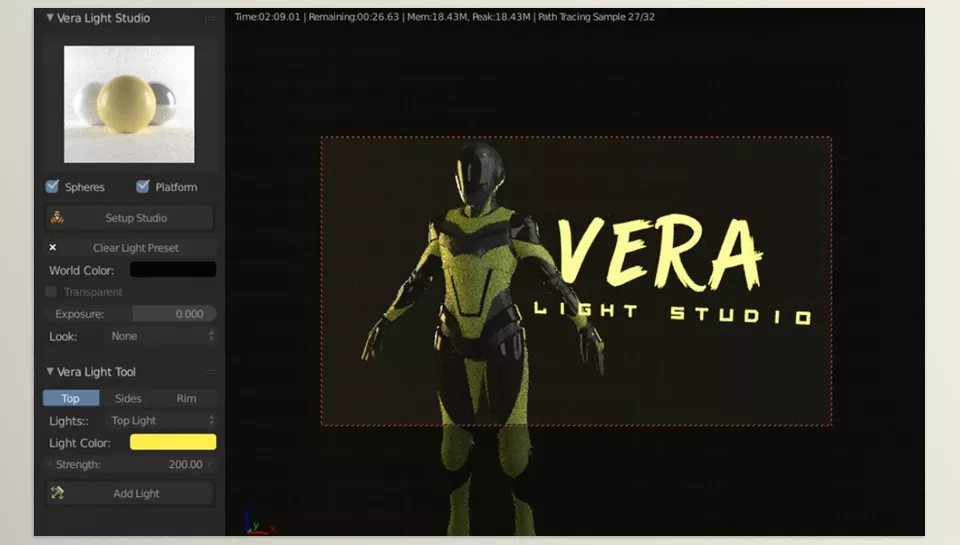
Image 2: Easily Add Custom lights around the object!

.py files or a folder:.py files are inside a folder.
