Download The Product Latest Version from the below:
The files are provided in RAR format. To extract them, use WinRAR on Windows or The Unarchiver (or a similar tool) on macOS.
The viewfinder add-on by Tinkerbo is a game-changing tool revolutionizing the management of cameras in larger scopes in Blender. Use simple controls to arrange and shift between several cameras while working with complex scenes.
Image 1: Organize and preview your cameras effortlessly, and switch between them with ease.

Image 2: Easily create a camera in your scene and bind it to a marker at the current frame.
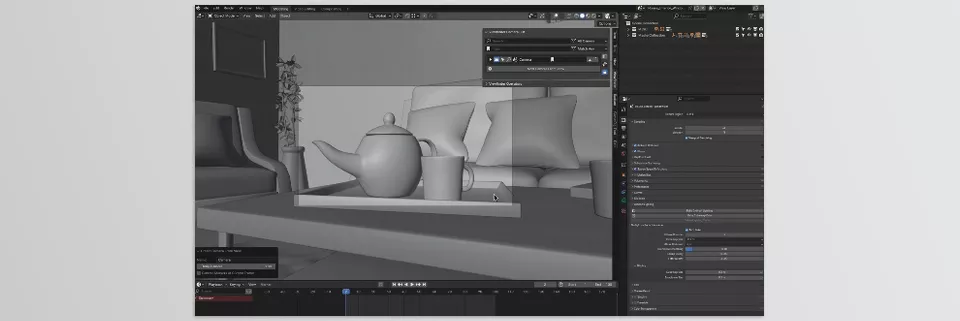
.py files or a folder:.py files are inside a folder.
