Download The Product Latest Version from the below:
The files are provided in RAR format. To extract them, use WinRAR on Windows or The Unarchiver (or a similar tool) on macOS.
Vine Generator is a revolutionary tool for artists and designers that allows for creating and placing realistic vines in a 3D space as an Attachment to selected near collections. As a true versatile generator, it provides a high degree of customization because users can change the parameters to achieve various aesthetics for the vines.
Image 1: Automatically generates and attaches vines to selected nearby collections that you specify.
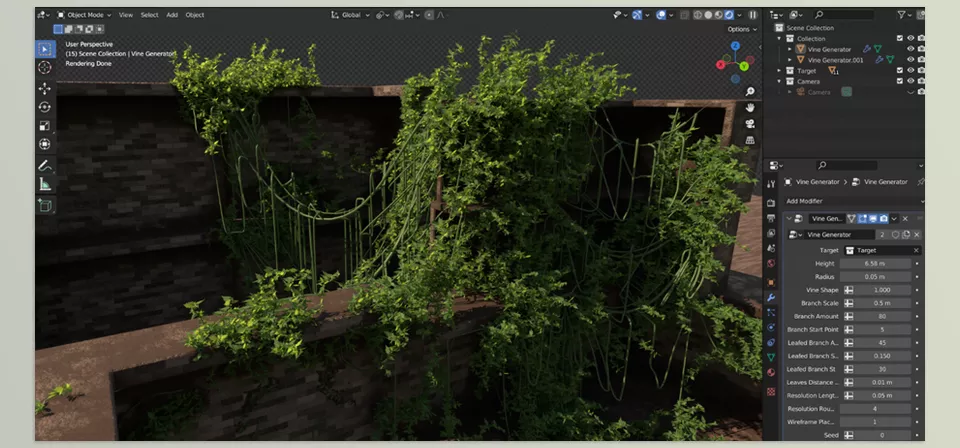
Image 2: There are many options to change in the modifier stack.
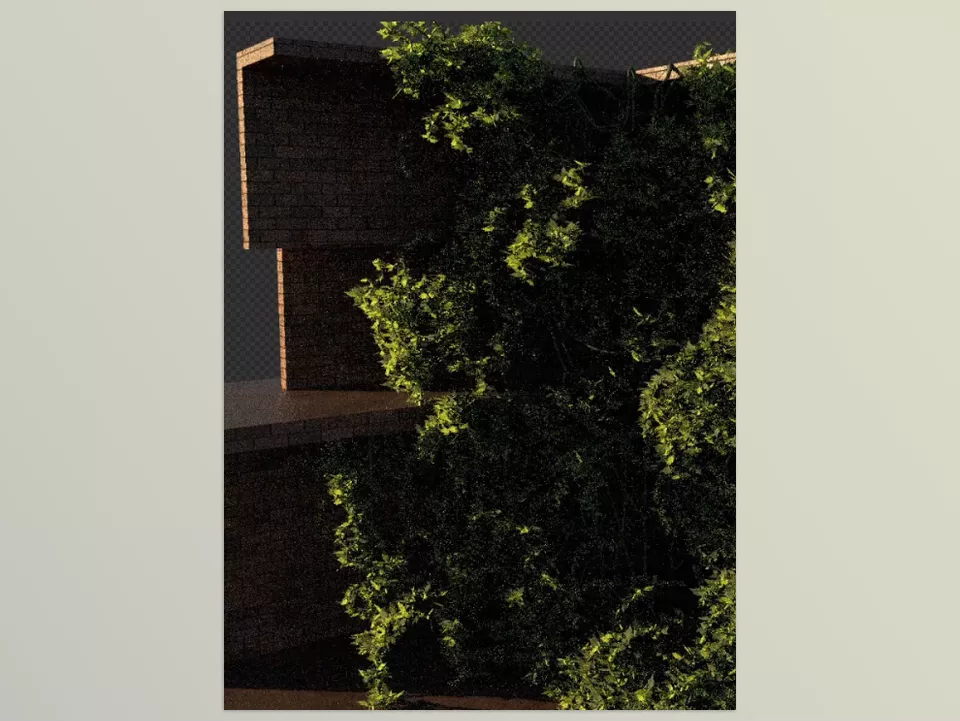
.py files or a folder:.py files are inside a folder.
