Download The Product Latest Version from the below:
The files are provided in RAR format. To extract them, use WinRAR on Windows or The Unarchiver (or a similar tool) on macOS.
Vshade is an add-on for Blender that makes producing realistic, PBR-ready materials easier. An advanced-to-integrate node system controls a single material type setup or individual node setups for glass and subsurface scattering, perfect for users seeking physical-based materials without going through the trouble of painstakingly setting up nodes.
Image 1: It is highly documented, making it easy to learn quickly.
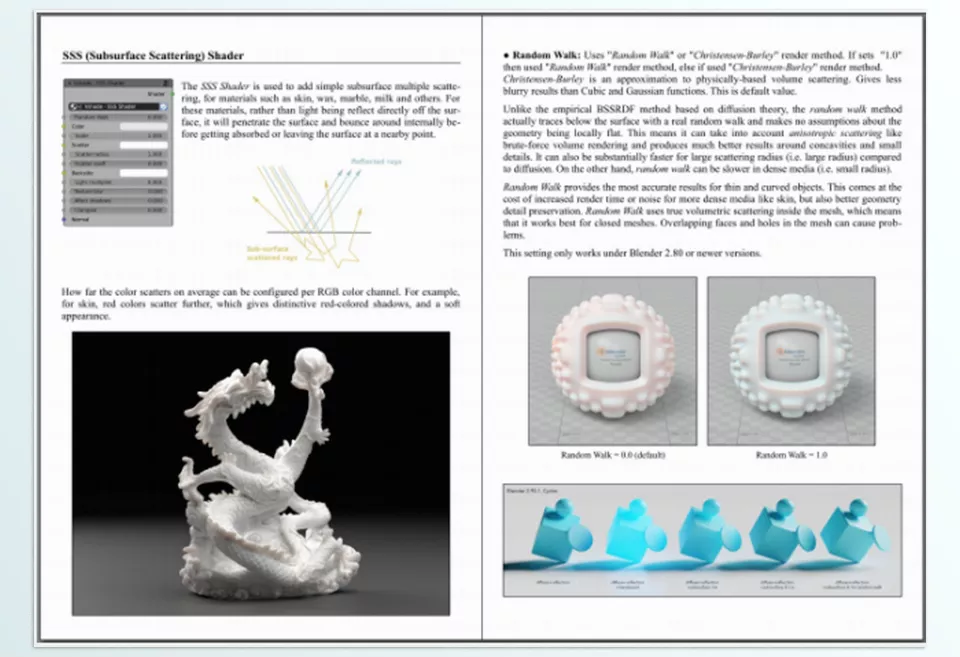
Image 2: Easily craft complex materials like glass, subsurface scattering, and more with just a few clicks.
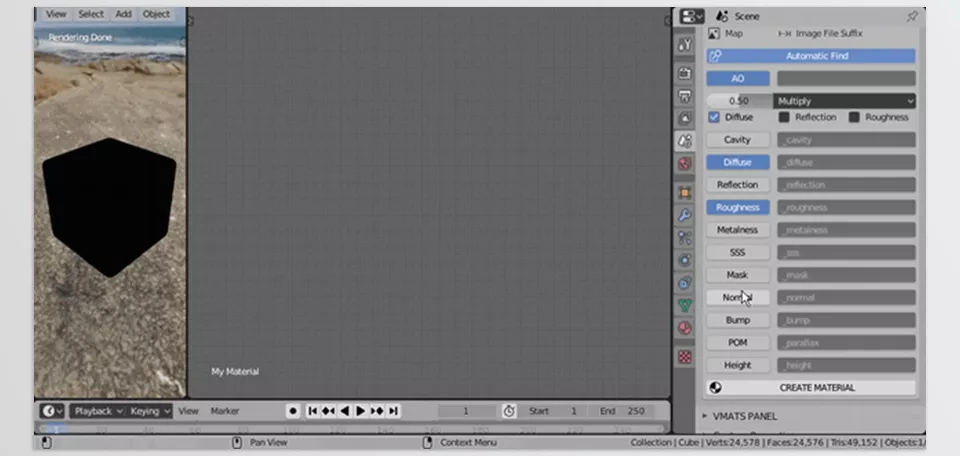
.py files or a folder:.py files are inside a folder.
