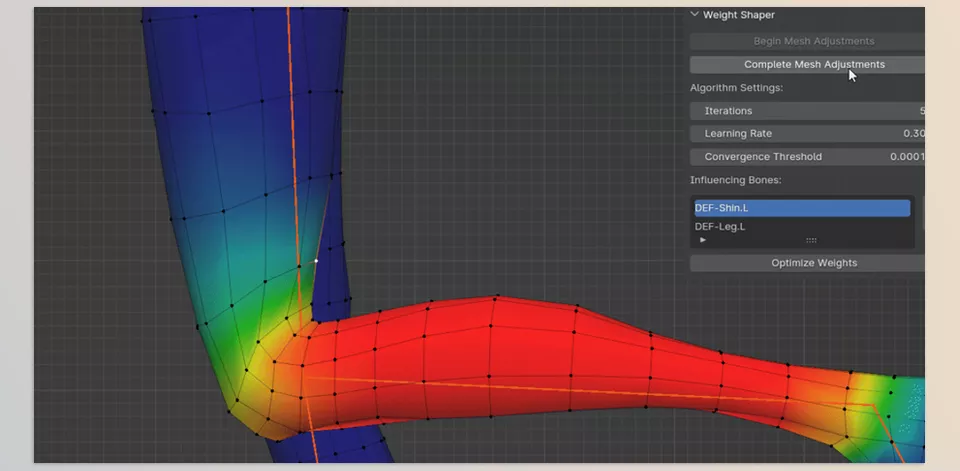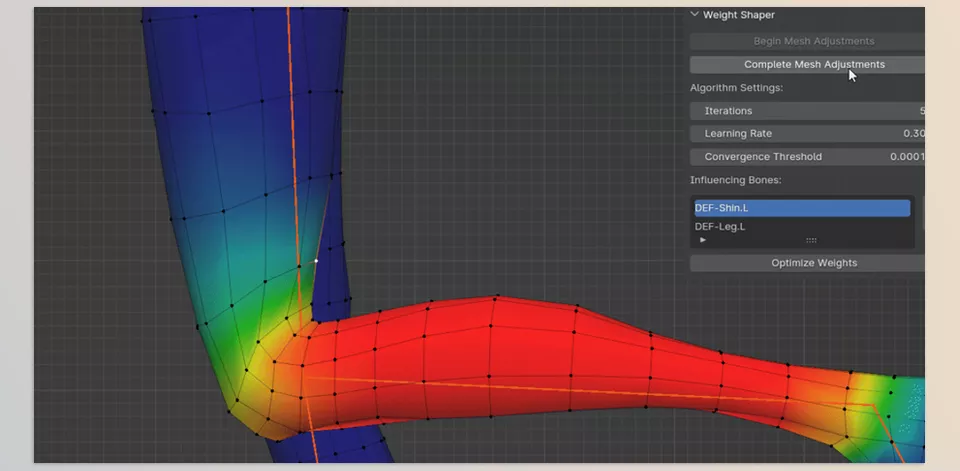Weight Shaper is an advanced add-on created by Makatopia for Blender. It enhances weight painting by enabling users to adjust point positions in relation to vertex clusters while optimizing weight painting.
Makatopia – Weight Shaper Features
- Optimized Weight Creation: Weight paint is automatically created based on user-assigned vertex edits, resulting in saved time and work.
- Easy Flow: The workflow, which includes posing, adjusting, and final touches, is so easy that everyone can use it.
- Custom Deformation: Users can pick certain bones that are weighted, allowing precise deformation.
- Weight Balancer: This guarantees the accuracy of results with weight balancing right after optimization.
- Specials Options: Customization such as Learning Rate, Convergence Threshold, Iterations, and others are provided in detail for more control.
- Modern Usability: More efficient than before without sacrificing on newer versions.
- Comprehensibility: The User interface, along with steps, is really easy to learn and use.
Preview Weight Shaper for Blender
Image 1: Refine Weight Paint and Deformations with Ease.

Image 2: Place your character or object in the desired pose that needs adjustments.