Download The Product Latest Version from the below:
The files are provided in RAR format. To extract them, use WinRAR on Windows or The Unarchiver (or a similar tool) on macOS.
X-Ray Selection Tools is a Blender accessory that broadens your selection possibilities using selection tools such as box, circle, and lasso. They can enable and disable x-ray shading automatically, allowing you to make selections with and without xray view.
Image 1: Select with precision using advanced box, circle, and lasso tools that adapt to your workflow.
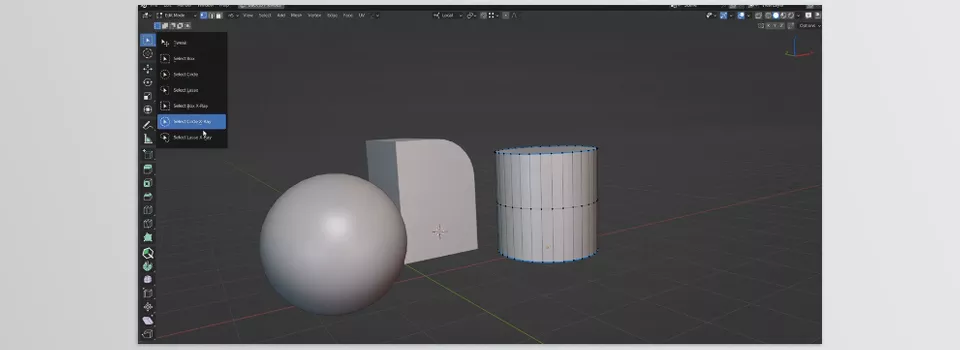
Image 2: Switch between inside or overlapping selection instantly by changing your drag direction.
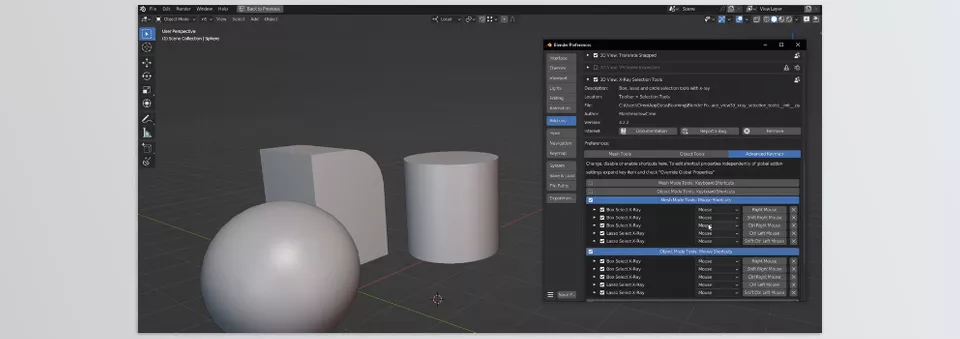
.py files or a folder:.py files are inside a folder.
