Download The Product Latest Version from the below:
The files are provided in RAR format. To extract them, use WinRAR on Windows or The Unarchiver (or a similar tool) on macOS.
Zen UV is an advanced add-on for Blender for professional UV mapping. It contains a unique tool called Transform that allows for the manipulation and movement of UVs. It also comes with a Stack System featuring UV Island management and a Relax Operator that provides for the unwrapping of more organic models.
| Installation Help | Click To Download |
Image 1: Use It to move, rotate, scale, fit, align, and flip islands in the 3D View and UV Editor.
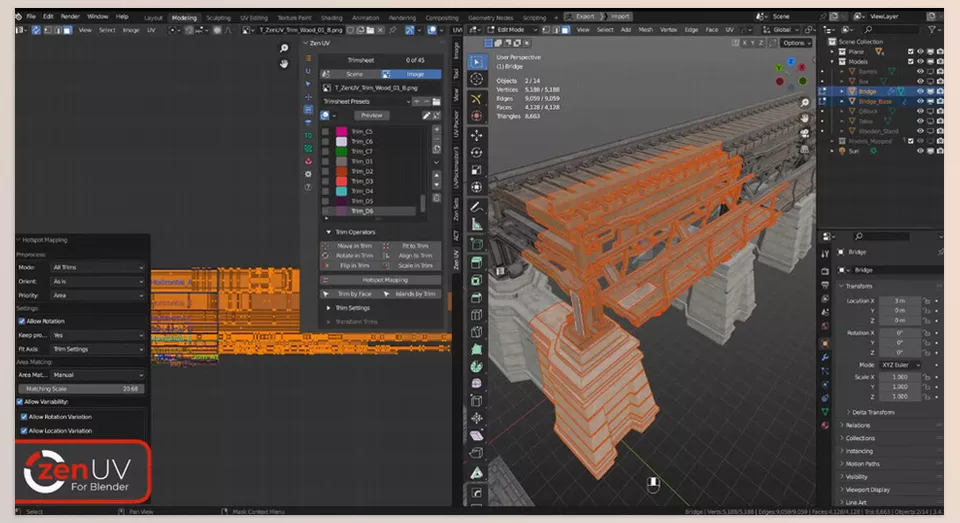
Image 2: Automatically and manually stack and unstack UV islands to enhance texel density and improve baking results.
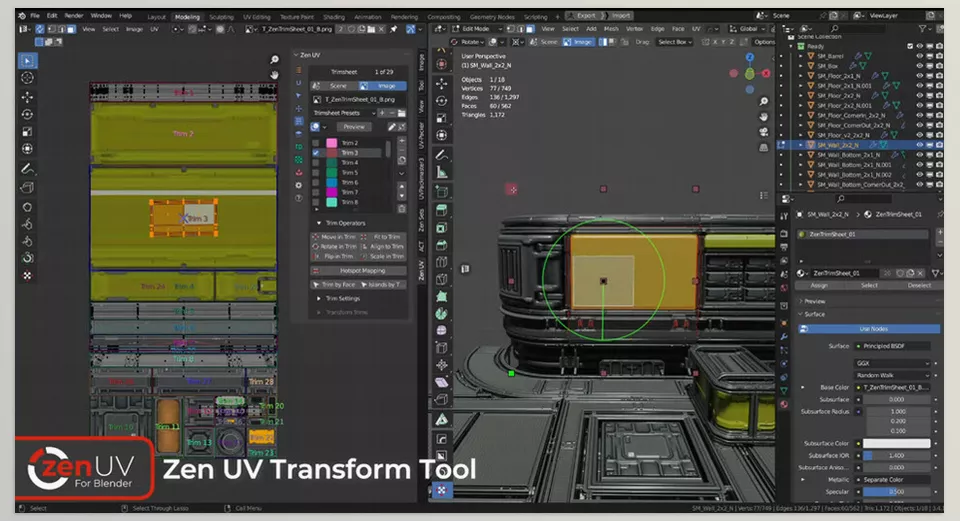
.py files or a folder:.py files are inside a folder.
