Download The Product Latest Version from the below:
The files are provided in RAR format. To extract them, use WinRAR on Windows or The Unarchiver (or a similar tool) on macOS.
Pixflow – CL-iPhone LUTs has created a high-quality collection of 25 handcrafted 3D LUTs designed for color-grading iPhone videos. The LUTs are perfectly tailored to iPhone camera files, especially ProRes formats, so colour adjustments are made perfectly as you edit in Adobe Premiere Pro, Final Cut Pro, DaVinci Resolve, or any other software. You can quickly get professional results by enhancing your footage with a single click.
| User Guide | Click To Download |
Image 1: Transform your iPhone footage with professional-grade colour grading.
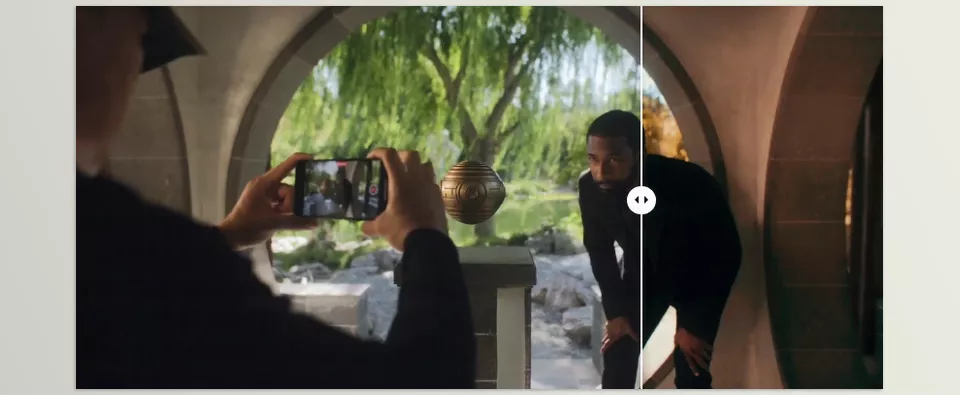
Image 2: These LUTs bring out the best in your videos with just one click.


