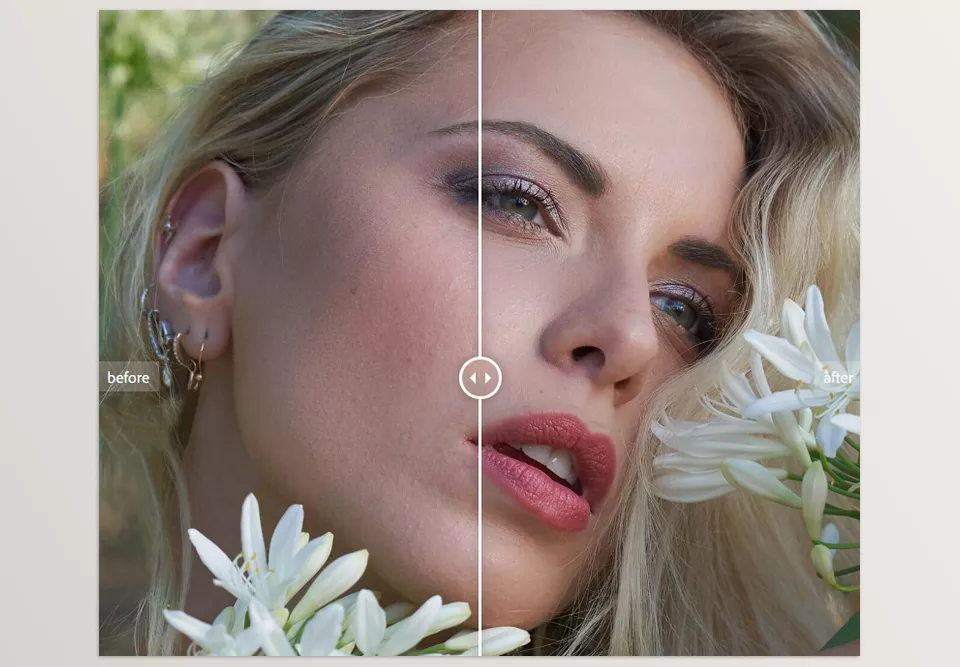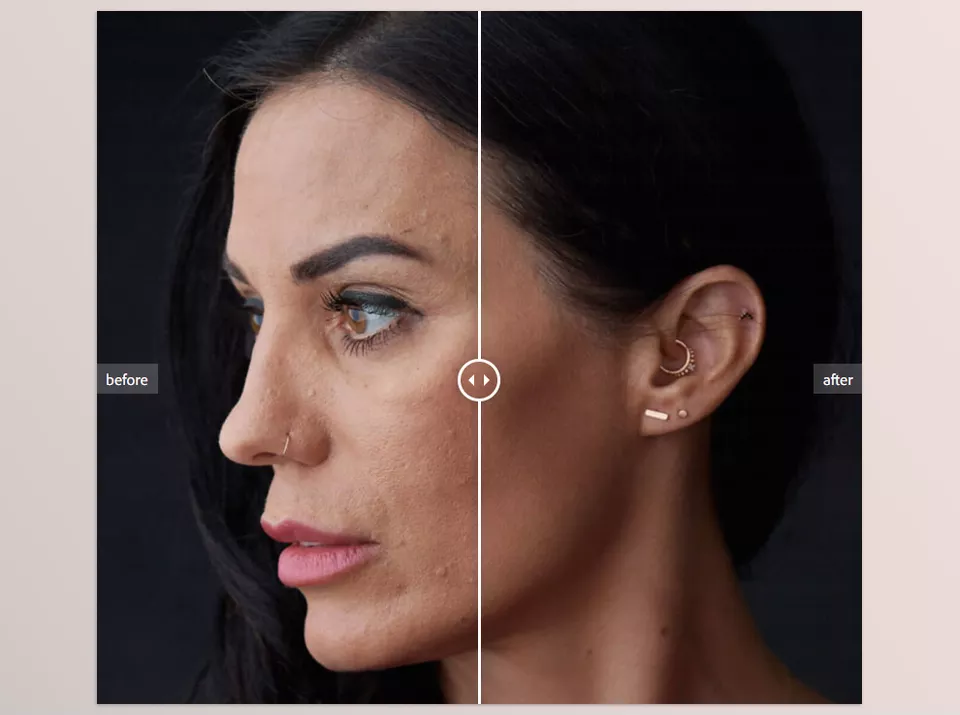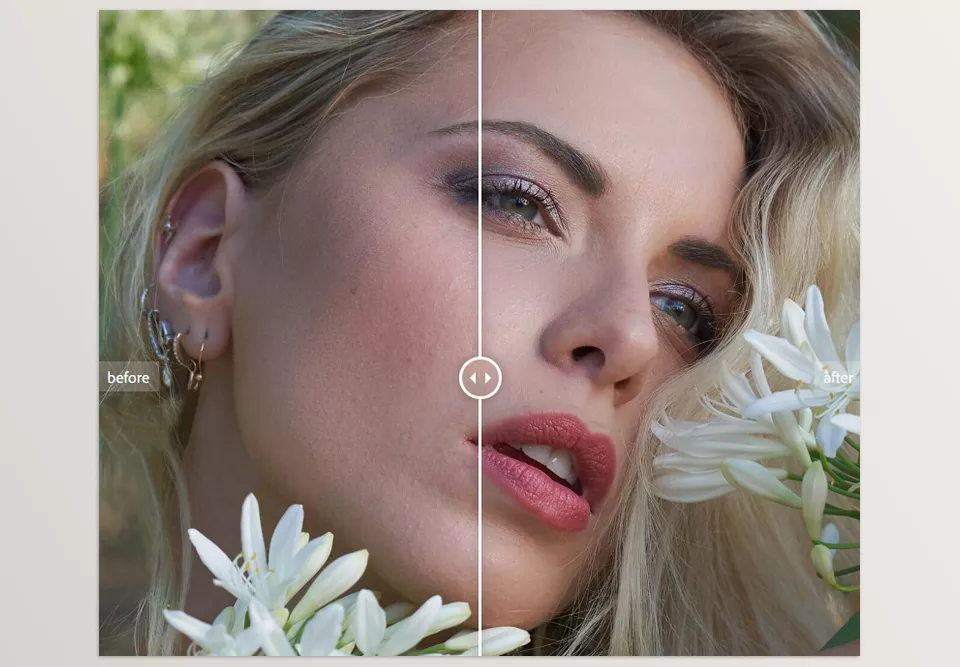Infinite Skin is a worthy Photoshop plugin when looking to simplify the arduous task of skin retouching. This tool, custom built to save time without sacrificing image quality, makes it ideal for photographers with tight deadlines and softens skin tone and detail independently ensuring the face structure is preserved.
Infinite Tools – Infinite Skin Features
- Clarity Slider: Set the level of skin detail and structure to add fine control by adjusting clarity levels.
- Smoothing Slider: Gradually blend skin tones and transitions, with the option for smoothing on different body areas to varying degrees.
- Options: Tailor highlights and masking controls to combine results for quicker, more customized outputs.
- A Perfect Split: Using machine learning automatically enables frequency separation layers with ideal softening settings.
- Highlight Protection: Control highlights with ease, electing to keep them sharp or softened.
- Predefined Settings: Make workload lighter with three customizable presets regardless of the task.
- Masking Options: Choose a black or skin tone mask with the option to toggle it on or off to inspect changes and mask effects.
- Compatibility: An active Internet connection and Photoshop CC2021 or later are required.
Infinite Skin Documentation
Image 1: It streamlines your workflow, making high-volume image processing a breeze.
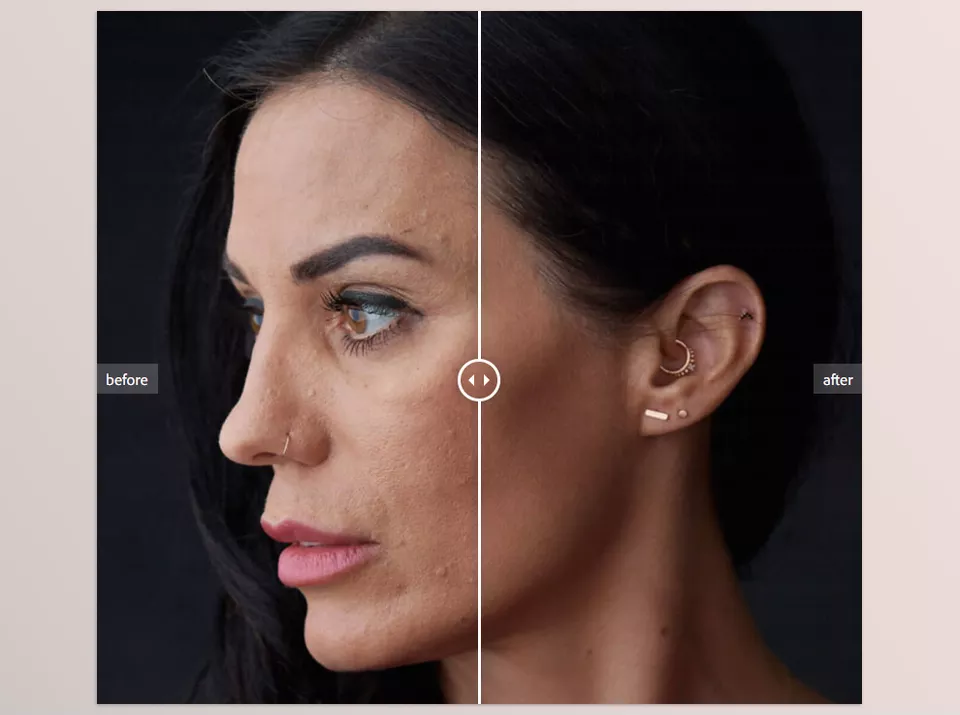
Image 2: It ensures your images maintain their natural beauty while requiring less time for retouching.