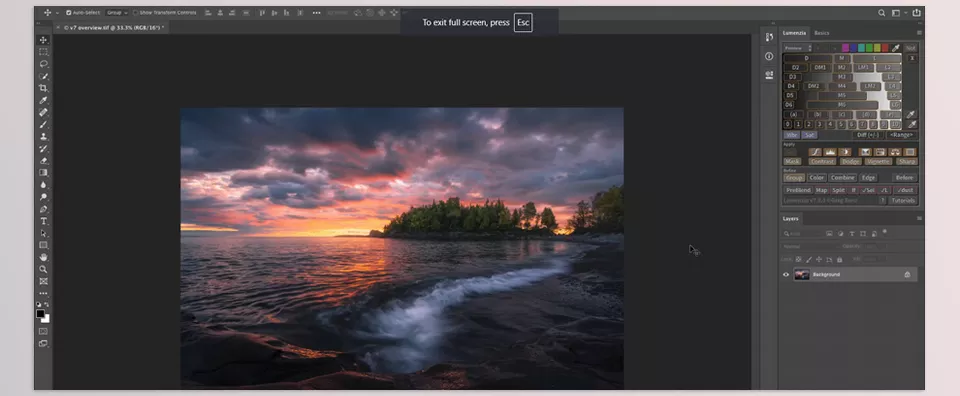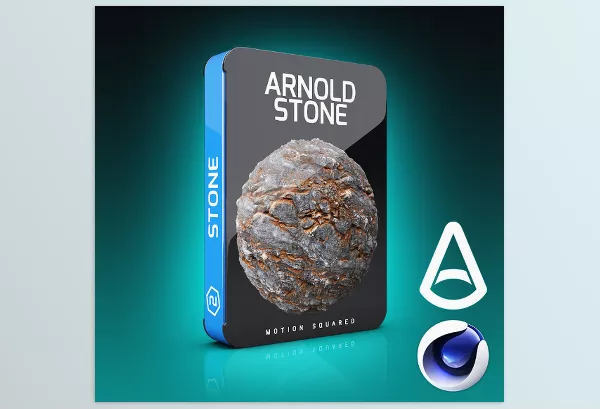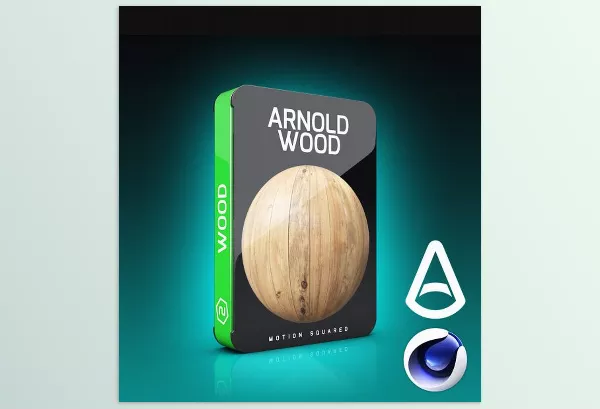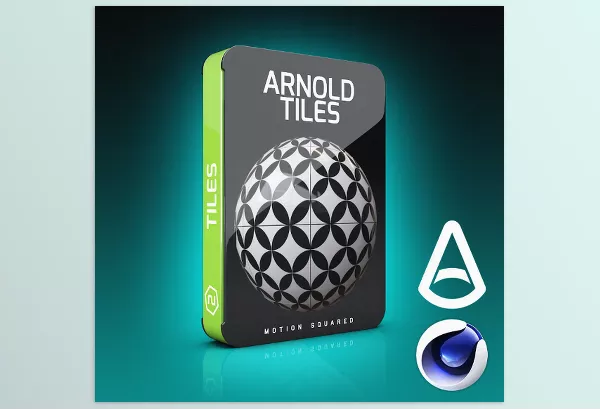With more than 160 improvements, Greg Benz Photography’s Lumenzia is an advisor for Photoshop’s newest luminous masking panel. It claims to be more speed and interactivity-oriented with core changes such as much quicker layer process times, dynamic previews, and mask adjustment precision sliders.
Greg Benz Photography – Lumenzia Features
- Dynamic Previews: Update mask previews dynamically as you adjust them or select color to see the real-time changes.
- Precision Sliders: Interactive sliders that enable ease of adjustment of mask strength and feathering. These tools allow you to make temporary, very minute adjustments in a precise manner.
- Enhanced Layer Processing: Up to 20 times faster creation of temporary layers, so your workflow is accelerated.
- Active Selection Indicator: The current luminosity mask is highlighted in green so you can quickly know what active selection is.
- Improved Sponge Tool: The tool is redesigned for speed and effectiveness in making color adjustments, making it easier to enhance or tone down colors.
- Detection of Highlighted Shadows: Blown or nearly blown highlights and shadows can be quickly diagnosed using an <alt/option>-click combination.
- Loading Dodge/Burn Layers: Any gray or transparent dodge/burn layer can be imported as a selection; further refinement, such as contrast adjustments, can be done afterward.
Lumenzia Documentation
Image 1: Interactively adjust mask strength to be more specific or general.
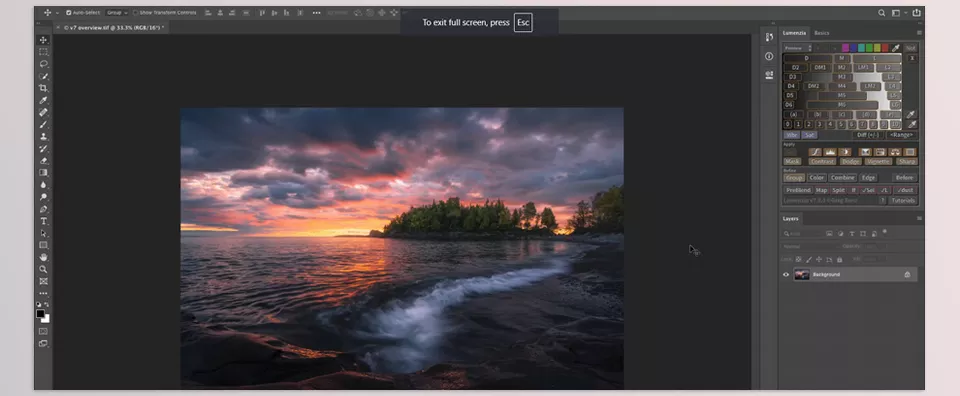
Image 2: The non-destructive sponge has been fully redesigned for faster performance, ease of use, and improved results.