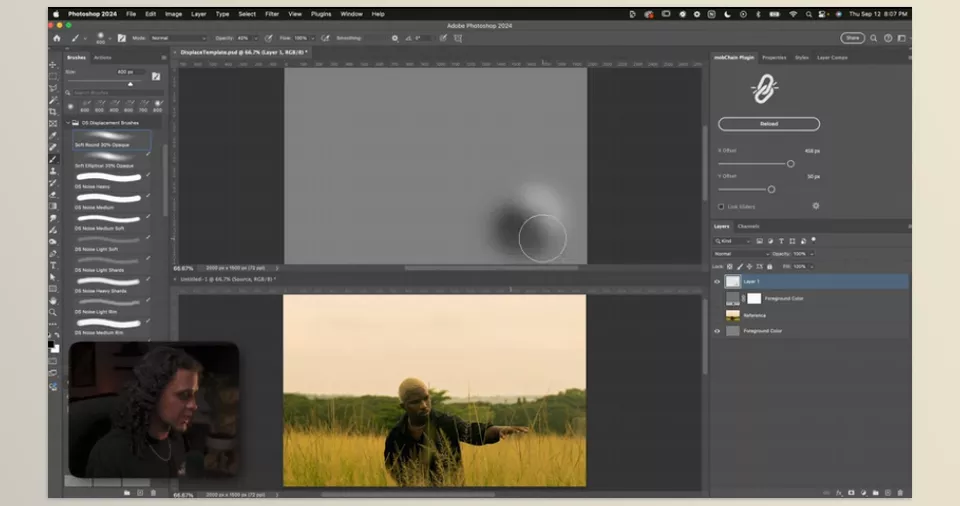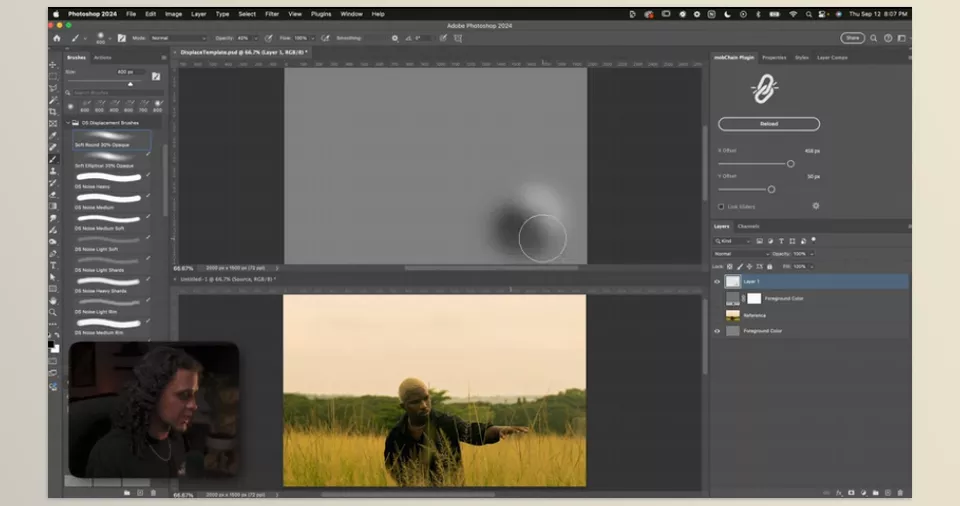mobChain Photoshop Plugin wipes out pain around displacement and grit effects. No more guesswork or clunky layers-just clean, real-time controls that treat your pixels like a pro.
DoronSupply – mobChain Photoshop Plugin Features
- Real-time Displacement Mapping: See every shift in the map the moment you move a slider, saving redo time.
- Dynamic Offset Control: Twist distortions left and right with big, friendly sliders for both X and Y axes.
- Extensive Brush Collection: Pick from thirty-plus halftone, grain, and splatter brushes to lay down signature layers fast.
- Auto & Manual Sync Modes: Switch between letting the app update automatically or doing it yourself, so it fits whatever hardware you happen to be using.
- Cross-platform Compatibility: Runs smoothly on Mac and Windows machines, and that includes the newer M1 Macs.
- Exclusive Content: This version adds special brush sets you won’t find in any other release of mobChain.
- Comprehensive Support: A thorough PDF guide walks you through installation and everyday tasks, so you spend less time guessing.
mobChain Photoshop Plugin Documentation
Image 1: Revamp your layouts in seconds with powerful displacement mapping tools built right in.

Image 2: Choose from hundreds of brushes that layer one-of-a-kind textures and effects over your art.