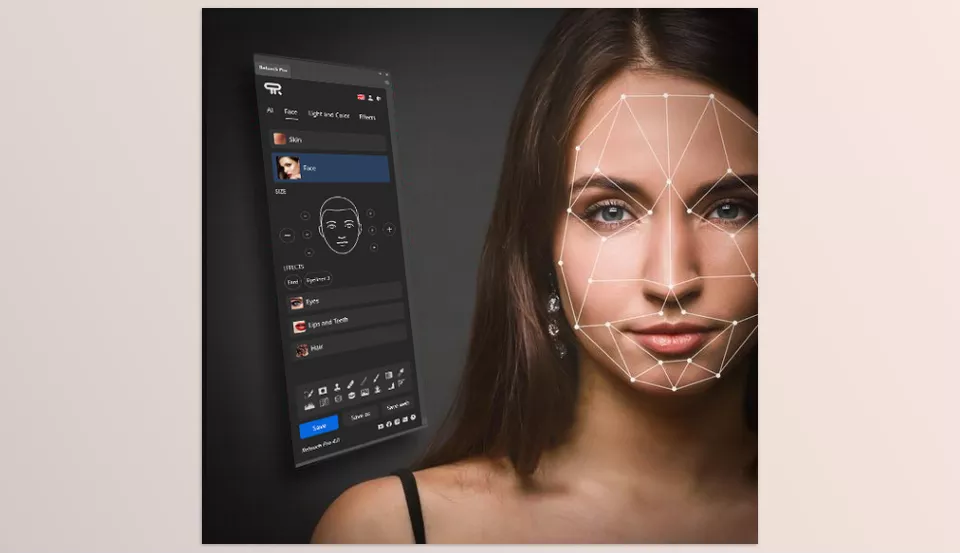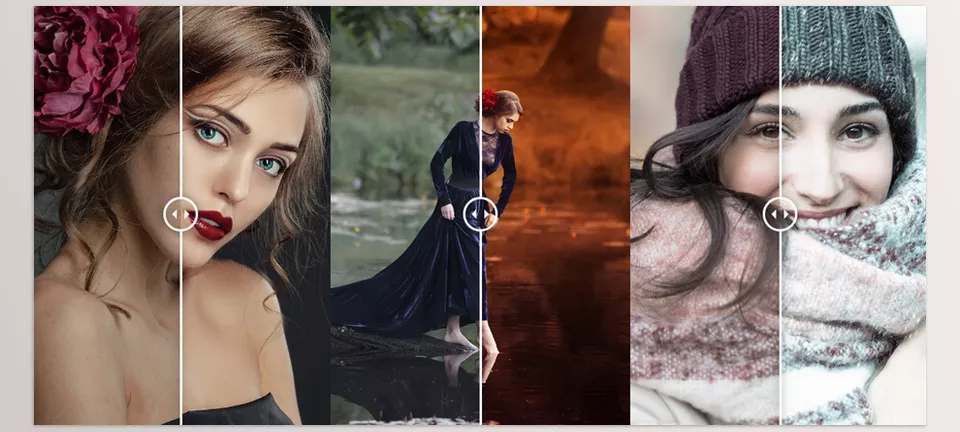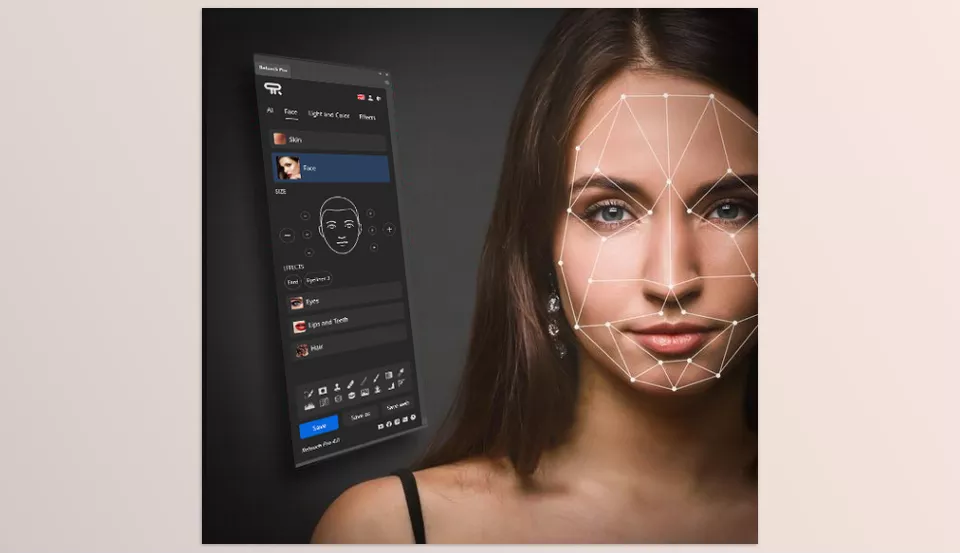Retouch Pro AI changes the game of editing images by adding AI technology. This tool works perfectly with Adobe Photoshop and provides a retouching experience with utmost professionalism. It takes the busy work out for you, so from automatic skin correction to eye and teeth edits, It makes stunning results easy.
RetouchZone – Retouch Pro AI Features
- AI-Powered Automation: The Pro Panel AI does the tedious and time-consuming tasks of photo editing, like applying skin correction, eye editing, and teeth enhancement, within seconds with the help of AI algorithms.
- Easy To Use: Designed for intermediates and advanced users, the panel has self-explanatory controls, making it easy for anyone to use the main functions.
- Easy Integration With Photoshop: This Plug-In integrates seamlessly with Adobe Photoshop, where users can take advantage of the powerful editing functions using AI automation tools.
- Multiple Functions Available: Retouch Pro Panel AI has many functions, including skin retouching, eye filter application, teeth whitening, dodging, burning, lighting adjustments, facial and body cropping, and even cloud-based functionalities.
- Flexibility With The Cloud: Since it is cloud-hosted, you can work from anywhere, allowing you much more freedom to access your projects and tools.
- Professional Quality: The AI algorithms used are designed with one goal in mind: for you to get excellent professional-looking results in your photos.
Retouch Pro AI Documentation
Image 1: Skin correction automatically recognizes the skin areas to be retouched, the processing allows a natural skin texture to be obtained.
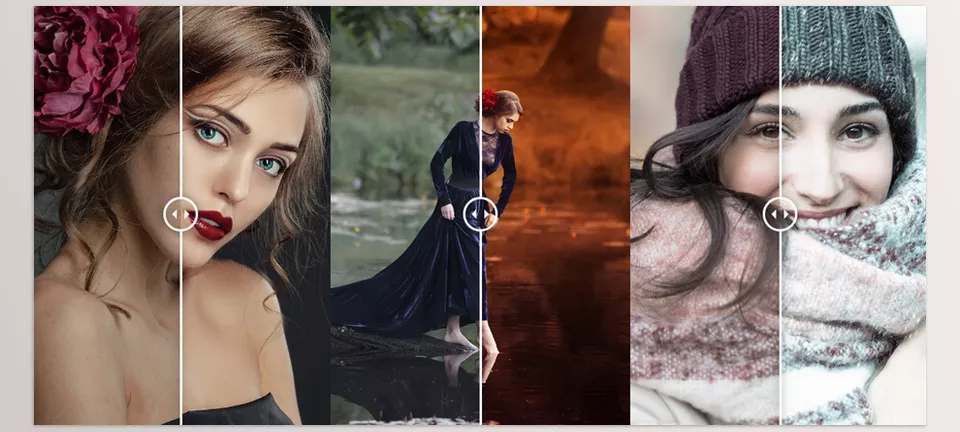
Image 2: Edit the eyes, lips, mouth, and face shape with a single touch, or crop the subject in the photo with just one click.