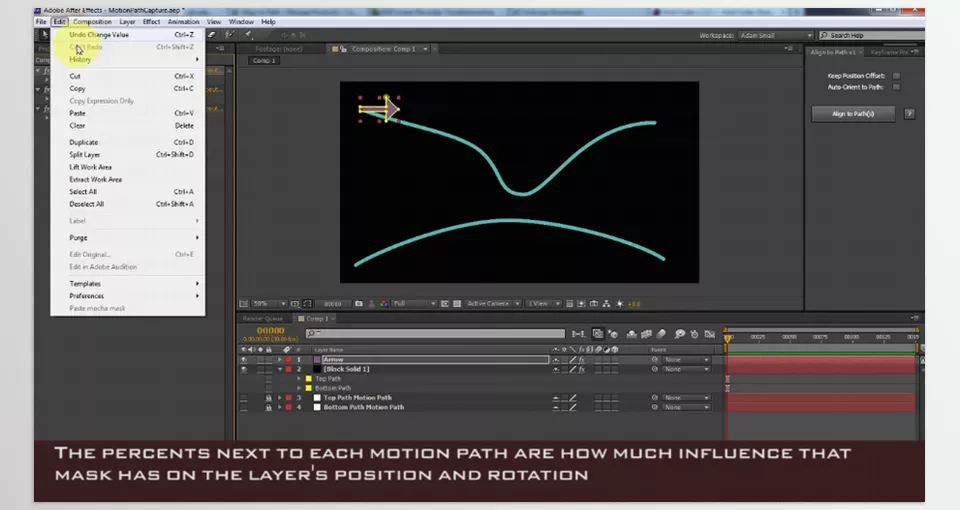Download The Product Latest Version from the below:
The files are provided in RAR format. To extract them, use WinRAR on Windows or The Unarchiver (or a similar tool) on macOS.
Align to Path is a powerful script for Adobe After Effects that attaches layers and aligns them to motion paths. It also offers automatic orientation, offset alignment, and editing of the original mask path while keeping all keyframes intact.
| Installation help | Click To Download |
Image 1: Align to Path UI

Image 2: Align to Path Controls
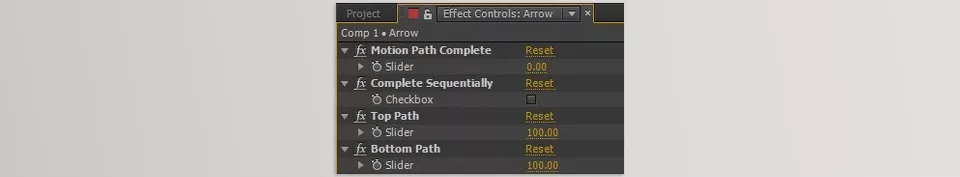
Image 3: Effortlessly align objects along dynamic motion paths for seamless animation control.